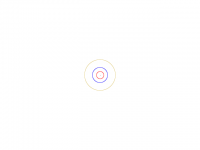Better understanding of Sine/Cosine?
3 posts
• Page 1 of 1
Better understanding of Sine/Cosine?
Hi! I'd like to rotate small objects around the center of the screen, based on how far off they are... For example, if it's about 5 pixels from the center, and I "rotate", I want that object to go around the center within that 5 pixel radius, 25 pixels, I'd like it to go around the center on a 25 pixel radius.  If anybody knows how I can do this, please tell me lol, I've tried using sine/cosine, but since you can only do a max of sin(1), which prettymuch is "jitter" mode, I don't understand the math needed to calculate it....
If anybody knows how I can do this, please tell me lol, I've tried using sine/cosine, but since you can only do a max of sin(1), which prettymuch is "jitter" mode, I don't understand the math needed to calculate it.... 
Subscribe to my YouTube? - Yes| No
Re: Better understanding of Sine/Cosine?
So what you want is to have a fixed distance from a point, but constantly change the angle. This is the math you are looking for.
What I think you meant by max of sin(1), is that the max value returned by the sin function is 1. It's range is from -1 to 1. sin/cos are used to calculate the points along a circle, based off the angle you pass it. But since you want want to deal with circles with radii greater than 1, all you need to do is multiply the sin/cos values you get by the radius you want.
- Code: Select all
double ang = degtorad(direction(0, 0, x, y) + 1); // assuming the center is 0, 0
// not the above has a +1 to set the angular velocity to be 1 degree per frame
double radius = distance(0, 0, x, y);
x = 0 + cos(ang)*radius; // the 0 is the center x coordinate
y = 0 - sin(ang)*radius; // the reason for minus sin instead of plus is up in gE is negative, unlike normal math coordinates
What I think you meant by max of sin(1), is that the max value returned by the sin function is 1. It's range is from -1 to 1. sin/cos are used to calculate the points along a circle, based off the angle you pass it. But since you want want to deal with circles with radii greater than 1, all you need to do is multiply the sin/cos values you get by the radius you want.
-

skydereign - Posts: 3510
- Joined: Mon Jul 28, 2008 8:29 am
- Score: 589

Re: Better understanding of Sine/Cosine?
Thanks a bunch sky. Your method is a bit different than the method I figured out, but I'm going to look into yours for learning purposes. Yours is more advanced and accurate than mine haha. Thanks a bunch, using this code should teach me a lot of new tricks..
EDIT: Thanks, I've actually learned a lot from what you sent me, however, using it for what I need is quite difficult lol. Here's an image explaining what I mean
Red represents an object 25 pixels away from the center, blue represents 50 pixels, and yellow represents 100 pixels, depending on how far the object is from the view, I want it to rotate around the middle of the view.
EDIT: I actually do have my own way, but still interested in seeing any other forms My version is quite long lol
My version is quite long lol
EDIT: Thanks, I've actually learned a lot from what you sent me, however, using it for what I need is quite difficult lol. Here's an image explaining what I mean
Red represents an object 25 pixels away from the center, blue represents 50 pixels, and yellow represents 100 pixels, depending on how far the object is from the view, I want it to rotate around the middle of the view.
EDIT: I actually do have my own way, but still interested in seeing any other forms
Subscribe to my YouTube? - Yes| No
3 posts
• Page 1 of 1
Who is online
Users browsing this forum: No registered users and 1 guest