the move to action doesn't seem to work when i use it.......
4 posts
• Page 1 of 1
the move to action doesn't seem to work when i use it.......
i want to be able to press a button and something appear next to me by using the move to button.so i used key down action then selected move to and then slected relative to player at 20 degrees y axis.so when i pressed b the thing would appear above me.but nothing appeared.
Drugs r bad.
Mgaay?
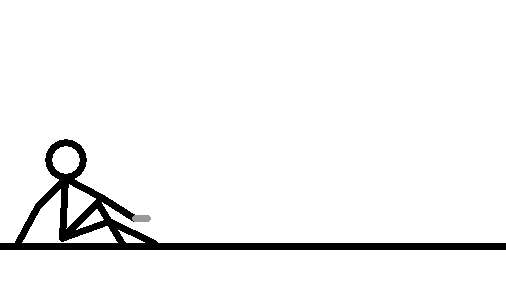
Mgaay?
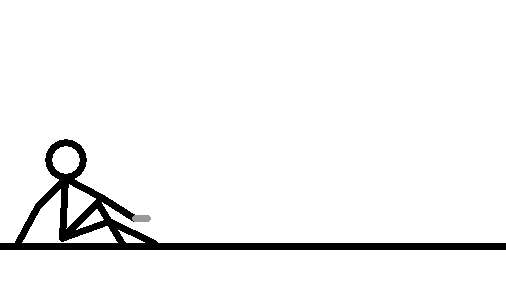
pavel:
Try this:
Create Two Actors: Test & Appear(place Appear off game screen)
On Actor 'Test':
Add Event: Mouse Button Down
Add Action: MoveTo (Left)
Now fill in the Move To dialog box:
Actor: Appear
Relative to: Test
position x: -91 position y: -19 //this assumes that test is at game center.
velosity: 2000
When you run the game, click on the actor 'Test' and 'Appear' will display next to your 'Test' actor.
PS You could also use transparency to do this.
Try this:
Create Two Actors: Test & Appear(place Appear off game screen)
On Actor 'Test':
Add Event: Mouse Button Down
Add Action: MoveTo (Left)
Now fill in the Move To dialog box:
Actor: Appear
Relative to: Test
position x: -91 position y: -19 //this assumes that test is at game center.
velosity: 2000
When you run the game, click on the actor 'Test' and 'Appear' will display next to your 'Test' actor.
PS You could also use transparency to do this.
I've learned that I still have a lot to learn.
** Makslane == Genious **
** Makslane == Genious **
- Just4Fun
- Posts: 524
- Joined: Tue Jul 01, 2003 5:19 am
- Location: USA: Washington State; West Coast
- Score: 6

4 posts
• Page 1 of 1
Who is online
Users browsing this forum: No registered users and 1 guest
