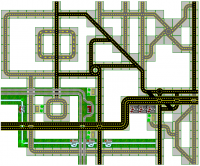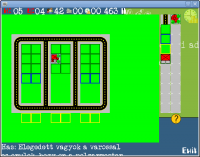[WIP]-Free City
Forum rules
Always post the games with a screenshot.
The file must have the ged and data files (complete game source)
Use the forum attachment to post the files.
It is always better to use the first post to put the game files
Always post the games with a screenshot.
The file must have the ged and data files (complete game source)
Use the forum attachment to post the files.
It is always better to use the first post to put the game files
Re: [WIP]-Free City
Well I have been playing Simcity 3000 recently because the new one is still expensive, so yeah... its very possible! 
-

Lacotemale - Posts: 285
- Joined: Wed Dec 08, 2010 7:47 pm
- Location: /home
- Score: 7

Re: [WIP]-Free City
@ Lacotemale
That GUI is looking good
@ tzoli
Great! Probably attract more interest this way. I suppose the choice of words for menu and all becomes more important if your going multilingual. Funny how some words are short in one language and the same massive in another on
Oh excellent! Keen to see how that comes along.
tzoli decided to completely redo the road structures. Imho, the road infrastructure tends to be the life-blood of a city and the more intricate it is the more convincing the city looks.
Here's graphics:
.png version:
zipped .bmp verson:
I've made the roads smaller so that I can fit more styles in. This way you won't have to use multiple tiles for larger road structures like Highways. I done 5 main catagories starting from least expensive to buy and maintain to the most expansive and high maintanence as follows:-
1. One way street.
2. Normal Street.
3. One way Road.
4. Normal Road.
5. Highway (with various on-ramps to access and exit highway).
I know there's loads of parts done forr this. If your not convinced that you should add them take a look at the sample map image below:-
I'm gonna take a break from these graphics now, my eyes are going funny
That GUI is looking good
@ tzoli
tzoli wrote:-I've decided to make the game multilingual with using language files like en.lang hu.lang etc.(stored the variables in those) and make an applicaton that can create those for te game.
Great! Probably attract more interest this way. I suppose the choice of words for menu and all becomes more important if your going multilingual. Funny how some words are short in one language and the same massive in another on
tzoli wrote:-The new game will have a map generator that generates forests and rivers.
Oh excellent! Keen to see how that comes along.
tzoli decided to completely redo the road structures. Imho, the road infrastructure tends to be the life-blood of a city and the more intricate it is the more convincing the city looks.
Here's graphics:
.png version:
zipped .bmp verson:
I've made the roads smaller so that I can fit more styles in. This way you won't have to use multiple tiles for larger road structures like Highways. I done 5 main catagories starting from least expensive to buy and maintain to the most expansive and high maintanence as follows:-
1. One way street.
2. Normal Street.
3. One way Road.
4. Normal Road.
5. Highway (with various on-ramps to access and exit highway).
I know there's loads of parts done forr this. If your not convinced that you should add them take a look at the sample map image below:-
I'm gonna take a break from these graphics now, my eyes are going funny
Re: [WIP]-Free City
Wow.
Again great work GEuser
It will be interesting to programate this in the game but I'll do my best.
The highway will be a little more complicated but I'll try to do it somehow.
Btw: The language system is implemented in the game
Now I just have to make a program that can create a lang file.
Again great work GEuser
It will be interesting to programate this in the game but I'll do my best.
The highway will be a little more complicated but I'll try to do it somehow.
Btw: The language system is implemented in the game
Now I just have to make a program that can create a lang file.
Creepers are capable of climbing ladders, despite lacking arms. (Minecraft wiki)
Re: [WIP]-Free City
That GUI is looking good
@GEuser:
Thanks! Keep up the great work on those graphics too, just don't forget to take breaks!
@tzoli:
Hey if you do want to change to the new GUI I can provide all the graphics you saw in the previous mockup pic. Just let me know if you want them!
-

Lacotemale - Posts: 285
- Joined: Wed Dec 08, 2010 7:47 pm
- Location: /home
- Score: 7

Re: [WIP]-Free City
As I saide I like them  the only problem is tha the map sytem was planned for 10x10
the only problem is tha the map sytem was planned for 10x10 
So I'M not sure how and when to implement it.
But send it anyways
So I'M not sure how and when to implement it.
But send it anyways
Creepers are capable of climbing ladders, despite lacking arms. (Minecraft wiki)
Re: [WIP]-Free City
Here you go!  I broke up the mockup into parts you can work with.
I broke up the mockup into parts you can work with.
I sure hope you can change the system to be bigger than 10x10, that is too small to build a proper city! (imho)
If you need bigger small versions of any graphic just let me know!
I sure hope you can change the system to be bigger than 10x10, that is too small to build a proper city! (imho)
If you need bigger small versions of any graphic just let me know!
- Attachments
-
 fsimc-graphics.zip
fsimc-graphics.zip- (22.6 KiB) Downloaded 170 times
-

Lacotemale - Posts: 285
- Joined: Wed Dec 08, 2010 7:47 pm
- Location: /home
- Score: 7

Re: [WIP]-Free City
Lacotemale wrote:I sure hope you can change the system to be bigger than 10x10, that is too small to build a proper city! (imho)
Yeah, please make the map size bigger than 2x2 km.
Join us on Discord!
Game Editor 2
These are the best ways to reach me these days
Your local Community Janitor, always lurking in the shadows...
Game Editor 2
These are the best ways to reach me these days
Your local Community Janitor, always lurking in the shadows...
-

MrJolteon - Posts: 2326
- Joined: Sat Aug 09, 2008 3:25 pm
- Location: Stranded under endless sky
- Score: 105

Re: [WIP]-Free City
Well bigger would be better I think but if 10 x 10 is all you can do then that is fine! 
-

Lacotemale - Posts: 285
- Joined: Wed Dec 08, 2010 7:47 pm
- Location: /home
- Score: 7

Re: [WIP]-Free City
Hi guys.
Because you said that a bigger map would be better after I finished the language system I tried to change the design a bit.
The new map now shows 13x16 "chunk" from the 100x100 map.
Try it and tell me your opinion of it:
https://dl.dropboxusercontent.com/u/87739508/fsimcnd.rar

Because you said that a bigger map would be better after I finished the language system I tried to change the design a bit.
The new map now shows 13x16 "chunk" from the 100x100 map.
Try it and tell me your opinion of it:
https://dl.dropboxusercontent.com/u/87739508/fsimcnd.rar

Creepers are capable of climbing ladders, despite lacking arms. (Minecraft wiki)
Re: [WIP]-Free City
I thought it was excellent! 
Btw, the taxes dialog currently slides under the map. (you probably know this already)
Btw, the taxes dialog currently slides under the map. (you probably know this already)
-

Lacotemale - Posts: 285
- Joined: Wed Dec 08, 2010 7:47 pm
- Location: /home
- Score: 7

Re: [WIP]-Free City
I know I just forgot to fix it xD
Creepers are capable of climbing ladders, despite lacking arms. (Minecraft wiki)
Re: [WIP]-Free City
@ tzoli
Multi-language.
I love the fact that you can load in a different languages now. You should allow people to be-able to access the language option after you've started too (I know I would go back and forth between English and Hungarian just to learn about the languages). I now know that ut is road in Hungarian
Oh the info tool for hungarian message text gets cut off (font too large). You probably know this already.
Info Tool
Great that you give possible capacity figures for blank zones (e.g. possibility 2/6), you could do the same for the traffic capacity for roads. (traffic capacity order from less to more would be: one way street, street, one way road, road, highway).
Noticed that the X,Y labels work now and the pause button too
I think you should make the font smaller for the top part (X,Y, populaton, money, tax, etc...)
Oh, you know all those people messages about things being too far are these just for demo or have you decided what the ranges are, like acceptable distances to market, road, etc... I know that in sim city and other city builders road needs to be 3 squares away, not sure about other stuff. I think things like, market, school, fire, police & health services, so on, should be 7 squares away? What are your thoughts on these distance ranges. Would they be different for different things?
Roads
The roads look the right proportion now compared to the houses. Just one small problem, the buildings have a drive way that should link to the road. They should be in the correct orientation. This could be a low piority thing to do for the future .
Ports
I think the various ports (ferry dock, seaport, airport) should have their own zones. This way you just make them as big or small as you want and fsimc simulation fills them with a selection of different port styles (I have to do more graphic versions).
Map Editor
tzoli don't finalise it just yet if you are near finsihing because I have some more graphics to include for the map editor. By the way, shouldn't this be called a Terrain Editor since your allowing the terrain to change?
Terrain Graphics
.png version:
zipped .bmp version:
Now includes :-
1. Trees for Forest.
2. Stream
3. Stream (Widens) to river
4. River
5. Lakes
6. Seas & Oceans
7. Mountains
8. Islands
9. Peninsula (think Florida)
Here's a quick image of whats possible (didn't spend too much time better results can be achieved).
Example Map:
I didn't like the seaport (too small) I think I'll to a larger version for these new tiles.
Hey, over all it's comming along very well now
Multi-language.
I love the fact that you can load in a different languages now. You should allow people to be-able to access the language option after you've started too (I know I would go back and forth between English and Hungarian just to learn about the languages). I now know that ut is road in Hungarian
Oh the info tool for hungarian message text gets cut off (font too large). You probably know this already.
Info Tool
Great that you give possible capacity figures for blank zones (e.g. possibility 2/6), you could do the same for the traffic capacity for roads. (traffic capacity order from less to more would be: one way street, street, one way road, road, highway).
Noticed that the X,Y labels work now and the pause button too
I think you should make the font smaller for the top part (X,Y, populaton, money, tax, etc...)
Oh, you know all those people messages about things being too far are these just for demo or have you decided what the ranges are, like acceptable distances to market, road, etc... I know that in sim city and other city builders road needs to be 3 squares away, not sure about other stuff. I think things like, market, school, fire, police & health services, so on, should be 7 squares away? What are your thoughts on these distance ranges. Would they be different for different things?
Roads
The roads look the right proportion now compared to the houses. Just one small problem, the buildings have a drive way that should link to the road. They should be in the correct orientation. This could be a low piority thing to do for the future .
Ports
I think the various ports (ferry dock, seaport, airport) should have their own zones. This way you just make them as big or small as you want and fsimc simulation fills them with a selection of different port styles (I have to do more graphic versions).
Map Editor
tzoli don't finalise it just yet if you are near finsihing because I have some more graphics to include for the map editor. By the way, shouldn't this be called a Terrain Editor since your allowing the terrain to change?
Terrain Graphics
.png version:
zipped .bmp version:
Now includes :-
1. Trees for Forest.
2. Stream
3. Stream (Widens) to river
4. River
5. Lakes
6. Seas & Oceans
7. Mountains
8. Islands
9. Peninsula (think Florida)
Here's a quick image of whats possible (didn't spend too much time better results can be achieved).
Example Map:
I didn't like the seaport (too small) I think I'll to a larger version for these new tiles.
Hey, over all it's comming along very well now
Re: [WIP]-Free City
Multi-language:(Hungraian text gets cut off) I don't see it somehow.It's too early for me xD
Could you send a picture?
Btw the problem is that that the word is Út(not big difference but longer pronunciation), but GE doesn't really support that as I see
Info Tool:
Well the road range will raise for two squares.
The 7 squares will be funny but I will do it.
btw: The one square searches for the -1 -1, 0 -1, 1 -1 etc. coordinates(from the tile that uses it) the two squares calls for the one sqare search if that fails then search for the -2 -2,-1 -2,0 -2 etc. While I do it for 7 I will be as old as Beethoven is now . Anyways I have to do it.
. Anyways I have to do it.
Roads: I know... Is there a rotate function in GE which wouldn't ruin my map system?
Ports: Good Idea
Map Editor: I wasn't working on this yet but ok. I won't finish it
Could you send a picture?
Btw the problem is that that the word is Út(not big difference but longer pronunciation), but GE doesn't really support that as I see
Info Tool:
Well the road range will raise for two squares.
The 7 squares will be funny but I will do it.
btw: The one square searches for the -1 -1, 0 -1, 1 -1 etc. coordinates(from the tile that uses it) the two squares calls for the one sqare search if that fails then search for the -2 -2,-1 -2,0 -2 etc. While I do it for 7 I will be as old as Beethoven is now
Roads: I know... Is there a rotate function in GE which wouldn't ruin my map system?
Ports: Good Idea
Map Editor: I wasn't working on this yet but ok. I won't finish it
Creepers are capable of climbing ladders, despite lacking arms. (Minecraft wiki)
Re: [WIP]-Free City
tzoli wrote:Multi-language:(Hungraian text gets cut off) I don't see it somehow.It's too early for me xD
Could you send a picture?
Btw the problem is that that the word is Út(not big difference but longer pronunciation), but GE doesn't really support that as I see
Info Tool:
Well the road range will raise for two squares.
The 7 squares will be funny but I will do it.
btw: The one square searches for the -1 -1, 0 -1, 1 -1 etc. coordinates(from the tile that uses it) the two squares calls for the one sqare search if that fails then search for the -2 -2,-1 -2,0 -2 etc. While I do it for 7 I will be as old as Beethoven is now. Anyways I have to do it.
Roads: I know... Is there a rotate function in GE which wouldn't ruin my map system?
Ports: Good Idea
Map Editor: I wasn't working on this yet but ok. I won't finish it
MAP EDITOR
Oh sorry, those terrain graphics were the ones for the map editor, so no need to stop (I forgot to edit the post before posting)
TEXT CUT-OFF BUG
Ah, it only happens when I click the TAX option on right and font gets large. Here's a screenshot:
ROTATING ACTORS
There is no rotate functionality in gE (only in 1.5 beta version). The only way is via animations or loading in .bmp images into canvass and manipulating it (I don't know how to yet). There's something on the forums about it.
LOCATING SOMETHING WITHIN A RANGE
There is a 'struct' and 'bitewise operator' method that is very cool for simultaneously finding upto 32 things in a range but I'm still experimenting with it.
However, there is an easier way if you know the position you can find the boundary of its range and calculate whether an object lines inside it (NOT for stuff like roads, water pipes, powerlines just other structures).
Take a Park for example. Say it's range is 3. For your tile size of 32px this is 3 * 32 = 96 but for range finding you have to look for distances from centre of one actor to other (because gE by default uses top-left corner as start of it's position 0,0 which makes for more work).
Here's an illustration:-
Here's a quick test code for a demo you can do.
1. GLOBAL CODE (add as globalVars in global code editor)
- Code: Select all
# define TILE_SIZE 32
2. Create 'townHall' and 'house' normal actors, both 32px x 32px with whatever animation image
3. create A global function that checks if searchActor (e.g. house) is within the findActor's (e.g. townHall) range.
returns an integer 0 if not found and 1 if is avilable with in range.
- Code: Select all
int isAvailable (Actor * findActor, Actor * searchActor, int findRange )
{
int found = 0; // 0 = not found, 1 = found
//calculate range limits of findActor from its centre using findRange
int theRange = findRange * TILE_SIZE;
int minX = (findActor->x+TILE_SIZE/2)-theRange;
int maxX = (findActor->x+TILE_SIZE/2)+theRange;
int minY = (findActor->y+TILE_SIZE/2)-theRange;
int maxY = (findActor->y+TILE_SIZE/2)+theRange;
//Calculate centre of searchActor
int CenX = searchActor->x+(searchActor->width/2);
int CenY = searchActor->y+(searchActor->height/2);
// Check if searchActor within findActors range
found = ((CenX>=minX)&&(CenX<=maxX)&&(CenY>=minY)&&(CenY<=maxY));
return found;
}
4. create a text actor 'txtResult' to show return value of isAvailable function.
5. create a drag event for 'townHall' & 'house' actors in MOUSE RIGHT CLICK EVENT so you can test for different positions of each.
( Actor Control->Add->Mouse Button Down->enable right & drag->add action->script )
- Code: Select all
//townHall->mouse button down (right)
// drag enabled
//house->mouse button down (right)
// drag enabled
6. create a MOUSE LEFT CLICK EVENT to call isAvailable and show result in above text actor.
- Code: Select all
//house->mouse button down (left)
int result = 0; // use this to store return value from function
result=isAvailable (&townHall, &house, 5);
sprintf(txtResult.text,"Town Hall is available = %i",result);
demo instructions
Just drag-move house and townHall around with right mouse click amd left mouse click house to see result. You'll notice that you can now have any range size you want even 100 if you want (e.g. TILE_SIZE * 100 = 32 x 100 =3200px in either direction ). Note that it is accurate to within 1 pixel so if your a pixel out of range it will show output as zero. I recommend you play around with my demo code and adopt it for your clones, if you want.
Here's .ged for above demo:
AREA OF RANGE
You can even do simple neat stuff like get the area of the range. See illustration below:-
Since range is a square bound box, Area of range (excluding central building) = (pow((2*Range)+1)),2)-1.
2*Range because its for both sides of central building, +1 to include central tile for total area calculation and -1 to exclude central tile from final area (since your interested in surrounding area exclusive of the central tile).
This is usefull because you can find the maximum population a service can handle. Say a house can have a maximum of 6 people. Than a range of 2 has an area of (((2*2)+1)*((2*2)+1))-1= 5*5-1=25-1 =24 squares which is 24 houses that can contain a maximum of 24 * 6 people = 144. In other words this particular range can handle 144 people based on a house of 6 peeps max per home. If the range is of a school but the school can only have a max of 100 students then the school is overcrowded by an extra 44 students and it's education rating would be lowered accordingly (because over-stressed by supply of students). You could apply the same principle for others (hospital health capacity, water, power, so on...).
Examples:-
Hospital message: this hospital does not have enough doctors, please reconsider health funding.
Power Station message: This station has exceeded it's power capacity, build another powerstation or upgrade an exisiting one.
School kid message: This city is boring, theres no parks for me to play in with my friends.
... and so on for other facilities.
Another stuff you can do is find if a range contains a group of buildings for the area to attract more affluent population with more wealth and you can tax them higher but the pay-off is that they will demand more stuff all the time.
Abandoned buildings
Have you considered that if a household is dissatisfied they are likely to abandon the house and move out of city? In which case you will need to show this visually with an abandoned building graphic on map in addition to a drop in population. Something rubbish like this for now (but something much better for final version though):-
Good luck
Who is online
Users browsing this forum: No registered users and 1 guest