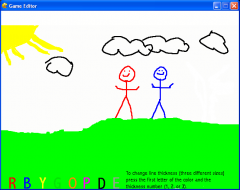Can you collide with things drawn into a canvas?
if so, how?
Also how can I erase parts without erasing the whole?
I never use the draw functions so I have no idea....
Advanced draw help...(for collision etc.)
16 posts
• Page 1 of 2 • 1, 2
Re: Advanced draw help...(for collision etc.)
A way you can erase part of the canvas, is, lets say you press E for erase. In the keydown event press e, go to the script editor and type in:
This way when you press E, the color of the pen will be white (which basically is what erase is)
To change it back, lets say again that you press R for red or something, go to the keydown event and press r, then go to script editor and type in:
This way, the color of the pen is set back to red. If you want, you can adjust the 3 in setpen(255,0,0,0,3);
draw = 0;
to change the line thickness. Hope this helps. Btw, I dont think that you can make a collision with the canvas drawing, but then again, Im not sure.
I also atatched a demo if you need it.
- Code: Select all
setpen(255,255,255,0,3);
draw = 0;
This way when you press E, the color of the pen will be white (which basically is what erase is)
To change it back, lets say again that you press R for red or something, go to the keydown event and press r, then go to script editor and type in:
- Code: Select all
setpen(255,0,0,0,3);
draw = 0;
This way, the color of the pen is set back to red. If you want, you can adjust the 3 in setpen(255,0,0,0,3);
draw = 0;
to change the line thickness. Hope this helps. Btw, I dont think that you can make a collision with the canvas drawing, but then again, Im not sure.
I also atatched a demo if you need it.
- Attachments
-
 canvas.zip
canvas.zip- A paint-like drawing thing
- (3.79 KiB) Downloaded 181 times
Hola
Re: Advanced draw help...(for collision etc.)
um, there's only a ge file without data and everythin'... 
'course this can't work...
cud u please fix'at ?
'course this can't work...
error, can't load this'n'that...
cud u please fix'at ?
-

Kalladdolf - Posts: 2427
- Joined: Sat Sep 08, 2007 8:22 am
- Location: Germany
- Score: 120

Re: Advanced draw help...(for collision etc.)
Ugh. Thats annoying, I thought that there wasnt any data. Anyway, here is an exe. version.  It wont help much
It wont help much  , but it will substitute until I can figure it out
, but it will substitute until I can figure it out  .
.
- Attachments
-
 canvas.zip
canvas.zip- Hope you like it!
- (777 KiB) Downloaded 176 times
Hola
Re: Advanced draw help...(for collision etc.)
Well I wanted the canvas erased transparent, oh well.
- speckford123
- Posts: 334
- Joined: Fri May 05, 2006 6:33 pm
- Score: 49

Re: Advanced draw help...(for collision etc.)
another question, how do u erase parts of a normal actor (like in Worms, when a grenade explodes, it erases a part of the ground) ?
-

Kalladdolf - Posts: 2427
- Joined: Sat Sep 08, 2007 8:22 am
- Location: Germany
- Score: 120

Re: Advanced draw help...(for collision etc.)
You cannot just erase part of a normal actor, unless you already have animations set up to do it. However, if you draw it on a canvas(such as using draw_from or loading it yourself) you can erase parts of it. It gets a little tricky if you want to cut fancy shapes, but it works.

Re: Advanced draw help...(for collision etc.)
Hey Dillodude! Nice to see you back on the forums! 
Hola
Re: Advanced draw help...(for collision etc.)
Freddy, I know what's wrong with your GE file!
you used text, right?
FONTS ALSO BELONG TO THE GAME DATA!





you used text, right?
FONTS ALSO BELONG TO THE GAME DATA!
-

Kalladdolf - Posts: 2427
- Joined: Sat Sep 08, 2007 8:22 am
- Location: Germany
- Score: 120

Re: Advanced draw help...(for collision etc.)
Ooooohhh! Thats why it wasnt working! But how would I get the text data? 
Hola
Re: Advanced draw help...(for collision etc.)
nothing 
just upload your ged file and the data folder.
(if you create a ged file and save it, GE creates a data folder automatically in the same folder as the ged file)
just upload your ged file and the data folder.
(if you create a ged file and save it, GE creates a data folder automatically in the same folder as the ged file)
-

Kalladdolf - Posts: 2427
- Joined: Sat Sep 08, 2007 8:22 am
- Location: Germany
- Score: 120

Re: Advanced draw help...(for collision etc.)
Yay! I figured it out! Ok, here it is.  EDIT: I downloaded it, and I found that the .exe version is in there to, but once you open the data folder, you can go to the .ged
EDIT: I downloaded it, and I found that the .exe version is in there to, but once you open the data folder, you can go to the .ged 
- Attachments
-
 canvas.zip
canvas.zip- Finally lol :D
- (826.36 KiB) Downloaded 182 times
Hola
Re: Advanced draw help...(for collision etc.)
Oh no! I was wrong about the erase technique. There is a way that the erase can be transparent, when you choose the setpen action, there is a place for transparency, set it to 1. You can set the color to whatever you want, it doesnt matter what the color is (because it is transparent). 
Hola
Re: Advanced draw help...(for collision etc.)
thanks for the help, but without collision stuf like destructable terrain(like worms) is still far away, oh well on to other things
- speckford123
- Posts: 334
- Joined: Fri May 05, 2006 6:33 pm
- Score: 49

16 posts
• Page 1 of 2 • 1, 2
Who is online
Users browsing this forum: No registered users and 1 guest