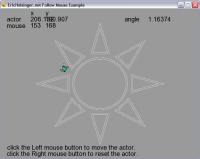Point and Click Game
38 posts
• Page 1 of 3 • 1, 2, 3
Point and Click Game
I'm making a game and want to make the movement so that when the mouse is clicked, the actor moves to where you clicked. How could I do this with as little scripting as possible?
Pirate: You fight like a diary farmer!
Guybrush: How appropriate, you fight like a cow!
Guybrush: How appropriate, you fight like a cow!
-

GuybrushThreepwood - Posts: 94
- Joined: Sun Jul 06, 2008 12:23 pm
- Location: Melee Island
- Score: 2

Re: Point and Click Game
ummmmm...
put a filled region over the whole screen
then, mouse button down
move actor to mouse positon
put a filled region over the whole screen
then, mouse button down
move actor to mouse positon
Download Game Music
current projects:
Bold! ?% Started mechanics
Unnamed puzzle game 60% --i need a name!--
current projects:
Bold! ?% Started mechanics
Unnamed puzzle game 60% --i need a name!--
-

BlarghNRawr - Posts: 767
- Joined: Wed Jun 25, 2008 12:36 am
- Location: Not using G-E anymore. Now using Source SDK.
- Score: 27

Re: Point and Click Game
That worked, but how do I make the animation change to left if I click on the left side of him and change to right on the right side of him?
Pirate: You fight like a diary farmer!
Guybrush: How appropriate, you fight like a cow!
Guybrush: How appropriate, you fight like a cow!
-

GuybrushThreepwood - Posts: 94
- Joined: Sun Jul 06, 2008 12:23 pm
- Location: Melee Island
- Score: 2

Re: Point and Click Game
i would put 2 more filled regions on both sides of him, and then parent them to ur moving actor, then if you click the left one, change animation to charleft and change animation to charleft for the right one
WARNING: this is just my way, there is probably a MUCH easier way
(on an unrelated note... how do i pronounce your name?)
WARNING: this is just my way, there is probably a MUCH easier way
(on an unrelated note... how do i pronounce your name?)
Download Game Music
current projects:
Bold! ?% Started mechanics
Unnamed puzzle game 60% --i need a name!--
current projects:
Bold! ?% Started mechanics
Unnamed puzzle game 60% --i need a name!--
-

BlarghNRawr - Posts: 767
- Joined: Wed Jun 25, 2008 12:36 am
- Location: Not using G-E anymore. Now using Source SDK.
- Score: 27

Re: Point and Click Game
Guy(Like a person)Brush(Like a paint BRUSH)Threep(Like the #3 with a p)Wood(Like a log)
Guy-Brush Threep-wood
Guybrush Threepwood
Guy-Brush Threep-wood
Guybrush Threepwood
Pirate: You fight like a diary farmer!
Guybrush: How appropriate, you fight like a cow!
Guybrush: How appropriate, you fight like a cow!
-

GuybrushThreepwood - Posts: 94
- Joined: Sun Jul 06, 2008 12:23 pm
- Location: Melee Island
- Score: 2

Re: Point and Click Game
so did it work?
Download Game Music
current projects:
Bold! ?% Started mechanics
Unnamed puzzle game 60% --i need a name!--
current projects:
Bold! ?% Started mechanics
Unnamed puzzle game 60% --i need a name!--
-

BlarghNRawr - Posts: 767
- Joined: Wed Jun 25, 2008 12:36 am
- Location: Not using G-E anymore. Now using Source SDK.
- Score: 27

Re: Point and Click Game
Ya but how do I make the animation stop after he's done moving?
Pirate: You fight like a diary farmer!
Guybrush: How appropriate, you fight like a cow!
Guybrush: How appropriate, you fight like a cow!
-

GuybrushThreepwood - Posts: 94
- Joined: Sun Jul 06, 2008 12:23 pm
- Location: Melee Island
- Score: 2

Re: Point and Click Game
hmmmm...
Download Game Music
current projects:
Bold! ?% Started mechanics
Unnamed puzzle game 60% --i need a name!--
current projects:
Bold! ?% Started mechanics
Unnamed puzzle game 60% --i need a name!--
-

BlarghNRawr - Posts: 767
- Joined: Wed Jun 25, 2008 12:36 am
- Location: Not using G-E anymore. Now using Source SDK.
- Score: 27

Re: Point and Click Game
You'll need to do some scripting eventually.
Here's a simple approach to get started. You will probably end up with some "moon walking" unless you do something clever.
To make the actor follow the mouse, create a canvas which is larger than the view.
Add an event to the canvas: mouse button down, left button.
Add action: move to, select the actor you want to move, relative to mouse position.
Run that. You actor guy should move to wherever you click.
To make the character animate and then stop once he has reached his position, do this.
Add an event to the actor, move finish.
Add action: change animation to whatever the stop animation is.
You're going to need code though. You will want to detect where the mouse x and y are so you can choose which animation to use (Walk North, Walk NE, Walk E, ...) and which animation to stop on (Stand North, Stand NE, Stand E, ...). In that case, you would choose script events for everything and make the right function calls from the script instead of the editor interface.
Here's a simple approach to get started. You will probably end up with some "moon walking" unless you do something clever.
To make the actor follow the mouse, create a canvas which is larger than the view.
Add an event to the canvas: mouse button down, left button.
Add action: move to, select the actor you want to move, relative to mouse position.
Run that. You actor guy should move to wherever you click.
To make the character animate and then stop once he has reached his position, do this.
Add an event to the actor, move finish.
Add action: change animation to whatever the stop animation is.
You're going to need code though. You will want to detect where the mouse x and y are so you can choose which animation to use (Walk North, Walk NE, Walk E, ...) and which animation to stop on (Stand North, Stand NE, Stand E, ...). In that case, you would choose script events for everything and make the right function calls from the script instead of the editor interface.
Re: Point and Click Game
i knew there was an easier way 
Download Game Music
current projects:
Bold! ?% Started mechanics
Unnamed puzzle game 60% --i need a name!--
current projects:
Bold! ?% Started mechanics
Unnamed puzzle game 60% --i need a name!--
-

BlarghNRawr - Posts: 767
- Joined: Wed Jun 25, 2008 12:36 am
- Location: Not using G-E anymore. Now using Source SDK.
- Score: 27

Re: Point and Click Game
Yeah, the canvas is really the way to go, from what I experimented with. As the view changes you can move the canvas, too.
The first hard part is the animation. Then it starts to get more complicated fast. It won't be long into it before you need to use scripts to do all this.
The first hard part is the animation. Then it starts to get more complicated fast. It won't be long into it before you need to use scripts to do all this.
Re: Point and Click Game
Here, I just threw this together as an example. The actor has 8 directions. The moonwalk might not be so bad if I hadn't put the feet in there.
Re: Point and Click Game
I tried it, but all that happened was when i started, the animation only changed to my right animation
Pirate: You fight like a diary farmer!
Guybrush: How appropriate, you fight like a cow!
Guybrush: How appropriate, you fight like a cow!
-

GuybrushThreepwood - Posts: 94
- Joined: Sun Jul 06, 2008 12:23 pm
- Location: Melee Island
- Score: 2

Re: Point and Click Game
I'm sorry, I don't understand. Do you mean you downloaded it, ran it and it didn't animate correctly? Or you changed it and it didn't animate correctly?
Can you explain more. I'll try to help.
Can you explain more. I'll try to help.
Re: Point and Click Game
Yours is like a birds eye view, and mines like side to side scrolling, so when I tried your way, it had one animation for all directions, and didnt stop
Pirate: You fight like a diary farmer!
Guybrush: How appropriate, you fight like a cow!
Guybrush: How appropriate, you fight like a cow!
-

GuybrushThreepwood - Posts: 94
- Joined: Sun Jul 06, 2008 12:23 pm
- Location: Melee Island
- Score: 2

38 posts
• Page 1 of 3 • 1, 2, 3
Who is online
Users browsing this forum: No registered users and 1 guest