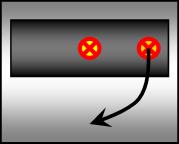uh-huh.
but is C++ also a gaming language?
I think u need some way to rotate stuff.
isnt there some kind of variable?
draw_from, change scale and rotate
69 posts
• Page 3 of 5 • 1, 2, 3, 4, 5
Re: draw_from, change scale and rotate
No, C++ isnt dedicated to specific purpose, other than programming in general.
In fact, most games are merely prototyped in C++, then they are analysed and the slow parts are re-written using assembler.
In fact, most games are merely prototyped in C++, then they are analysed and the slow parts are re-written using assembler.
Mortal Enemy of IF....THEN(and Inspector Gadget)
Still ThreeFingerPete to tekdino
Still ThreeFingerPete to tekdino
Re: draw_from, change scale and rotate
So the GE language is actually a variation of C++ ?
-

Kalladdolf - Posts: 2427
- Joined: Sat Sep 08, 2007 8:22 am
- Location: Germany
- Score: 120

Re: draw_from, change scale and rotate
GE language is ennobled C.
People are waiting it to upgrade in ennobled C++ so that the program could rotate animations without needing rotating animation. And other this kind of stuff.
People are waiting it to upgrade in ennobled C++ so that the program could rotate animations without needing rotating animation. And other this kind of stuff.
I can't die, I already tried
~on the forums since GE 1.3.3~
~on the forums since GE 1.3.3~
Re: draw_from, change scale and rotate
tekdino wrote:GE language is ennobled C.
People are waiting it to upgrade in ennobled C++ so that the program could rotate animations without needing rotating animation. And other this kind of stuff.
You put that perfectly tekdino. I would advise that anyone that has begun GE do the following.
1. learn the event system in GE.
2. Learn the C behind the scripting in GE. Learn to make your games with scripting in GE.
3. Start learning professional C/C++
4. prototype your game with GE. Makslane has done great work with an easy to use system. Use this system to build your games quickly.
5. Rewrite your game from the ground up using C++. If it works well in GE, you might as well do it the same in your game. Dont reinvent the wheel.
6. Add what GE doesnt provide for you. In the end, you will find that a lot of thinking is done for you by Makslane.
7. Keep coming here. There is great talent here, and what you learn could help them grow too!
Mortal Enemy of IF....THEN(and Inspector Gadget)
Still ThreeFingerPete to tekdino
Still ThreeFingerPete to tekdino
Re: draw_from, change scale and rotate
That's right.
But now I feel embarassed because I haven't learned C++. Perhaps I will start to learn it soon.
But now I feel embarassed because I haven't learned C++. Perhaps I will start to learn it soon.
I can't die, I already tried
~on the forums since GE 1.3.3~
~on the forums since GE 1.3.3~
Re: draw_from, change scale and rotate
now I just got un-brain-washed! 
so, that's how GE works!
(well I always thought it got something to do with C/C++)
so, that's how GE works!
(well I always thought it got something to do with C/C++)
-

Kalladdolf - Posts: 2427
- Joined: Sat Sep 08, 2007 8:22 am
- Location: Germany
- Score: 120

Re: draw_from, change scale and rotate
back to the rotating topic, you could actually do it manually if you knew more than just the center coordinate of the actor.
what makslane could do also (if the other thing's too difficult), is make variables for the coordinates of the top, bottom, left and right ends of the actor.
that would make us all able to do stuff to the actors themselves, not only change their positions or animations.
imagine, we could also make lense effects and change the scale and stuff!

what makslane could do also (if the other thing's too difficult), is make variables for the coordinates of the top, bottom, left and right ends of the actor.
that would make us all able to do stuff to the actors themselves, not only change their positions or animations.
imagine, we could also make lense effects and change the scale and stuff!
-

Kalladdolf - Posts: 2427
- Joined: Sat Sep 08, 2007 8:22 am
- Location: Germany
- Score: 120

Re: draw_from, change scale and rotate
could it be similar to the "Stretch/skew" option on paint?
No games to my name...
-

j2graves - Posts: 1302
- Joined: Thu Aug 16, 2007 6:42 pm
- Location: on the other side of infinity
- Score: 19

Re: draw_from, change scale and rotate
yes.
you would of course have to switch whether to leave the sprite like it is or stretch it.
now, to the rotating, I've got a picture for anybody who didn't quite get what I mean.
see, you would make the second coordinate circle around the center coordinate.
the only problem is, that we don't have these "second" coordinates.
(btw, I've made a "circling" demo, check it out )
)
you would of course have to switch whether to leave the sprite like it is or stretch it.
now, to the rotating, I've got a picture for anybody who didn't quite get what I mean.
see, you would make the second coordinate circle around the center coordinate.
the only problem is, that we don't have these "second" coordinates.
(btw, I've made a "circling" demo, check it out
-

Kalladdolf - Posts: 2427
- Joined: Sat Sep 08, 2007 8:22 am
- Location: Germany
- Score: 120

Re: draw_from, change scale and rotate
so, whadya think, guys?
might this be even reasonably possible?
might this be even reasonably possible?
-

Kalladdolf - Posts: 2427
- Joined: Sat Sep 08, 2007 8:22 am
- Location: Germany
- Score: 120

Re: draw_from, change scale and rotate
Ideally its best done by the graphics card. That makes it rather difficult for Makslane to deal with, seeing how GE is for all these platforms.
Secondly, I dont think he needs to give you any coordinates, and you already know the center point. You can calculate other points based on that. After all, you know the size of your image..
Secondly, I dont think he needs to give you any coordinates, and you already know the center point. You can calculate other points based on that. After all, you know the size of your image..
Mortal Enemy of IF....THEN(and Inspector Gadget)
Still ThreeFingerPete to tekdino
Still ThreeFingerPete to tekdino
Re: draw_from, change scale and rotate
In the other words...more complex event, more difficult to do, right?

Winter Blast 1: http://www.dreade.org/games/WinterBlast.zip
Winter Blast 2: download/file.php?id=4282
Collection: viewtopic.php?f=4&t=8252
-

Bee-Ant - Posts: 3723
- Joined: Wed Apr 11, 2007 12:05 pm
- Location: http://www.instagram.com/bee_ant
- Score: 210

Re: draw_from, change scale and rotate
Fuzzy wrote:Ideally its best done by the graphics card. That makes it rather difficult for Makslane to deal with, seeing how GE is for all these platforms.
Fuzzy wrote:You can calculate other points based on that.
how would you change 'em then?
Fuzzy wrote:After all, you know the size of your image.
how do I change it?
-

Kalladdolf - Posts: 2427
- Joined: Sat Sep 08, 2007 8:22 am
- Location: Germany
- Score: 120

Re: draw_from, change scale and rotate
...you need to be 1 year GE user to could understand what they've said

Winter Blast 1: http://www.dreade.org/games/WinterBlast.zip
Winter Blast 2: download/file.php?id=4282
Collection: viewtopic.php?f=4&t=8252
-

Bee-Ant - Posts: 3723
- Joined: Wed Apr 11, 2007 12:05 pm
- Location: http://www.instagram.com/bee_ant
- Score: 210

69 posts
• Page 3 of 5 • 1, 2, 3, 4, 5
Who is online
Users browsing this forum: No registered users and 1 guest