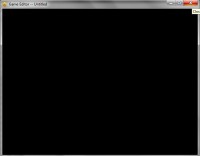Compiling troubles
23 posts
• Page 2 of 2 • 1, 2
Re: Compiling troubles
The latest code works. But whenever I build gameEditor I was getting library issues from other projects.I have built the projects individually and resolved those issues. The error now is 15>LINK : fatal error LNK1181: cannot open input file '..\output\windows\debug\native_midi.lib. I dont know where this library is generated. Still working.
Re: Compiling troubles
zeebrazil wrote:I am using the link "https://game-editor.svn.sourceforge.net/svnroot/game-editor" instead of
svn co https://game-editor.svn.sourceforge.net ... itor/trunk
The "trunk" always gave the most recent changes.
Game Editor is an open source game creator software that's wants to pay it's developers to keep evolving.
If you like Game Editor, make a review!
If you like Game Editor, make a review!
Re: Compiling troubles
zeebrazil wrote:The latest code works. But whenever I build gameEditor I was getting library issues from other projects.I have built the projects individually and resolved those issues. The error now is 15>LINK : fatal error LNK1181: cannot open input file '..\output\windows\debug\native_midi.lib. I dont know where this library is generated. Still working.
Try to compile the release version too.
Game Editor is an open source game creator software that's wants to pay it's developers to keep evolving.
If you like Game Editor, make a review!
If you like Game Editor, make a review!
Re: Compiling troubles
HI I did try the release mode but that and the build mode are failing with the below error. c:\SubVersion\GameEditorCom\trunk\SDL\SDL\src\video\windx5\directx.h(80) : fatal error C1083: Cannot open include file: 'dsound.h': No such file or directory. And in build mode I am also getting the below error.
BSCMAKE: error BK1506 : cannot open file '..\..\..\..\output\Windows\staticSDL\Debug\SDL_dx5audio.sbr': No such file or directory. I know i am getting closer but need some patience. Inbetween can I atleast see the editor without building the project? How does I get the editor running first?
BSCMAKE: error BK1506 : cannot open file '..\..\..\..\output\Windows\staticSDL\Debug\SDL_dx5audio.sbr': No such file or directory. I know i am getting closer but need some patience. Inbetween can I atleast see the editor without building the project? How does I get the editor running first?
Re: Compiling troubles
I got them resolved aswell. the dsound.h is a header file from directx. so i finallly built the gameEditor and got the gameEditor.exe generated. But, when I run the gameEditor.exe it is showing me blank page. please check the attached screenshot. Hmm...may be I need to start working on the code, to understand completely.
Re: Compiling troubles
The black screen is due to some missing files (the files on the gameEditor/res folder).
The files are copy from the gameEditor/res to the output folder.
So, make sure execute gameEditor.exe from a folder with the gameEditor/res files.
The files are copy from the gameEditor/res to the output folder.
So, make sure execute gameEditor.exe from a folder with the gameEditor/res files.
Game Editor is an open source game creator software that's wants to pay it's developers to keep evolving.
If you like Game Editor, make a review!
If you like Game Editor, make a review!
Re: Compiling troubles
I was not sure what those files are missing. But the gameEditor/res folder has files and I did try to copy all the files to output folder and tried to run gameEditor.exe. It still shows the black screen and it wont close also. I have to do a ctrl+Atl+del to close it. I am using window 7, visual studio 2008 and directx. I tried both build and release. Please advise.
Re: Compiling troubles
Open the Windows Explorer, go to the output folder and execute Game Editor.
If you are trying to debug from VS, make sure the working directory is the output directory.
If you are trying to debug from VS, make sure the working directory is the output directory.
Game Editor is an open source game creator software that's wants to pay it's developers to keep evolving.
If you like Game Editor, make a review!
If you like Game Editor, make a review!
23 posts
• Page 2 of 2 • 1, 2
Who is online
Users browsing this forum: No registered users and 1 guest