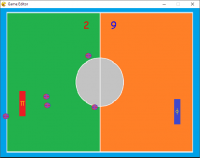A very basic Pong game I made on Twitch.
GED files included and everything.
Very basic, and not really worth looking at or playing unless you want to look at some basic coding (which can be improved).
Still needs 3 things to be an overall better game:
1. Fair computer A.I, as right now I think it is impossible for the player to win.
2. Some shading on the sprites to make them more stylish.
3. Some basic sounds like when the ball hits a paddle and when a point is scored to add some character to the game.
Just a warm-up, and my way of saying I am back. I will be making more games on Twitch, and later on creating some focused tutorials on these games for youtube.
Very basic, and not really worth looking at or playing unless you want to look at some basic coding (which can be improved).
Still needs 3 things to be an overall better game:
1. Fair computer A.I, as right now I think it is impossible for the player to win.
2. Some shading on the sprites to make them more stylish.
3. Some basic sounds like when the ball hits a paddle and when a point is scored to add some character to the game.
Just a warm-up, and my way of saying I am back. I will be making more games on Twitch, and later on creating some focused tutorials on these games for youtube.