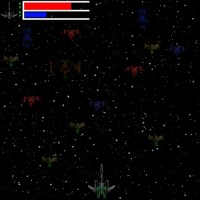I spent several hours, however, trying to find a good hp and ammunition tutorial and couldn't find one. I know I've don't it before, and I even downloaded a few .zip files thinking they'd help. Maybe my brain is just shot but I need some help. Just some links to decent tutorials will do. I've already made the sprites I need for the game (apart from scenery, backdrops, etc. I've made the ships and explosions. 6 different kinds of enemies, and each enemy has several different forms. A total of 30 unique enemy ships), I just need to make it work. Here's a screenshot (just to show that I'm really working on it).
I just need a tutorial on making the health bar change based on the damage the player takes. For some reason I've forgotten how. Same thing goes for the ammo (actually called "Energy" in this game) - though that will depend on the "gun" actor.
If this game gets off to a good start, I might also turn it into a side-scrolling game, and create a sprite for the main character. I'll just see how it goes. Thanks for all you help guys, and hopefully soon I'll be able to get back to working on my initial project.
This game won't be too huge of a file once it's finished, so I'll be able to post it as soon as it's done! Hopefully that won't be too far from now. My main problem is the health and ammunition, as well as making the sound effects work, but those problems will be solved soon enough (I think).