Well, I downloaded Game Editor with the intent to make a game similar to this one in gameplay. However, I have no editing experience, and cannot figure which tutorials would be the ones I would need to look into for relevant information.
Could anyone point me in the right direction, please?
Where to start?
11 posts
• Page 1 of 1
Re: Where to start?
Look here for rpg style movement (if you want to not have moonwalking) and collisions
viewtopic.php?f=6&t=11011&p=76245&hilit=rpg+movement#p76245
And here for cool bullet direction stuff
viewtopic.php?f=6&t=10751
not sure what all you would need so start here I guess
viewtopic.php?f=6&t=11011&p=76245&hilit=rpg+movement#p76245
And here for cool bullet direction stuff
viewtopic.php?f=6&t=10751
not sure what all you would need so start here I guess
Working on a probably too ambitious project! Wild-west-adventure-RPG-shooter-thing.
-

jimmynewguy - Posts: 1137
- Joined: Sat Mar 31, 2007 6:27 pm
- Score: 89

Re: Where to start?
To start with, it'd be awesome to get used to making Shmups (Basic shooting, and style of this game). I have a playlist on how to make one, but it will take a lot of work to change it into this. But by watching this, you'll learn how Shmups -kinda- work, then you can use this new knowledge to create your own game =) feel free to use the graphics and sounds if you need. They can also be used commercially :3
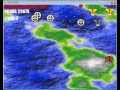
How to make a shooter - Basic
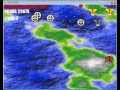
How to make a shooter - Basic
Subscribe to my YouTube? - Yes| No
Re: Where to start?
jimmynewguy wrote:not sure what all you would need so start here I guess
... everything? Aside from opening the program I currently know nothing... And with so many "basic" tutorials I don't know which one I would want to start with...
- CaelunNiveus
- Posts: 5
- Joined: Fri Nov 11, 2011 3:50 pm
- Score: 0

Re: Where to start?
Jimmy: yay my link there ^^
Alright, if your just now beginning game editor, I reccomend checking out This tutorial.
Alright, if your just now beginning game editor, I reccomend checking out This tutorial.
Subscribe to my YouTube? - Yes| No
Re: Where to start?
That is helping a lot.
While I'm still going through the videos when I have the time, I want to ask two things I would be wanting ahead of time:
How easy would it be to make diagonal movement with their own sprites? x=+5; y=+5; ?
And for one I don't have a near answer for:
How would I make editable controls, along with an options screen, with the possibility of controllers being used as well?
... and how would mapping the arrow keys work?
While I'm still going through the videos when I have the time, I want to ask two things I would be wanting ahead of time:
How easy would it be to make diagonal movement with their own sprites? x=+5; y=+5; ?
And for one I don't have a near answer for:
How would I make editable controls, along with an options screen, with the possibility of controllers being used as well?
... and how would mapping the arrow keys work?
- CaelunNiveus
- Posts: 5
- Joined: Fri Nov 11, 2011 3:50 pm
- Score: 0

Re: Where to start?
very close, thats correct on making diagnal moves, but you want to put += instead of =+ ;D
Subscribe to my YouTube? - Yes| No
Re: Where to start?
Oops. Got that backwards.
Well, the other questions? Player mappable buttons and mapping the arrow keys? [KEY_>] I don't think would work too easily.
Well, the other questions? Player mappable buttons and mapping the arrow keys? [KEY_>] I don't think would work too easily.
- CaelunNiveus
- Posts: 5
- Joined: Fri Nov 11, 2011 3:50 pm
- Score: 0

Re: Where to start?
hmm, key[KEY_RIGHT] is arrow right KEY_LEFT is left arrow, KEY_UP is up, and KEY_DOWN is down. KEY_PERIOD.. I think..? Heres a list on them
- Code: Select all
Valid key entries:
KEY_BACKSPACE
KEY_TAB
KEY_CLEAR
KEY_RETURN
KEY_PAUSE
KEY_ESCAPE
KEY_SPACE
KEY_EXCLAIM
KEY_QUOTEDBL
KEY_HASH
KEY_DOLLAR
KEY_AMPERSAND
KEY_QUOTE
KEY_LEFTPAREN
KEY_RIGHTPAREN
KEY_ASTERISK
KEY_PLUS
KEY_COMMA
KEY_MINUS
KEY_PERIOD
KEY_SLASH
KEY_0
KEY_1
KEY_2
KEY_3
KEY_4
KEY_5
KEY_6
KEY_7
KEY_8
KEY_9
KEY_COLON
KEY_SEMICOLON
KEY_LESS
KEY_EQUALS
KEY_GREATER
KEY_QUESTION
KEY_AT
KEY_LEFTBRACKET
KEY_BACKSLASH
KEY_RIGHTBRACKET
KEY_CARET
KEY_UNDERSCORE
KEY_BACKQUOTE
KEY_a
KEY_b
KEY_c
KEY_d
KEY_e
KEY_f
KEY_g
KEY_h
KEY_i
KEY_j
KEY_k
KEY_l
KEY_m
KEY_n
KEY_o
KEY_p
KEY_q
KEY_r
KEY_s
KEY_t
KEY_u
KEY_v
KEY_w
KEY_x
KEY_y
KEY_z
KEY_PAD_0
KEY_PAD_1
KEY_PAD_2
KEY_PAD_3
KEY_PAD_4
KEY_PAD_5
KEY_PAD_6
KEY_PAD_7
KEY_PAD_8
KEY_PAD_9
KEY_PAD_PERIOD
KEY_PAD_DIVIDE
KEY_PAD_MULTIPLY
KEY_PAD_MINUS
KEY_PAD_PLUS
KEY_PAD_ENTER
KEY_PAD_EQUALS
KEY_UP
KEY_DOWN
KEY_RIGHT
KEY_LEFT
KEY_INSERT
KEY_HOME
KEY_END
KEY_PAGEUP
KEY_PAGEDOWN
KEY_F1
KEY_F2
KEY_F3
KEY_F4
KEY_F5
KEY_F6
KEY_F7
KEY_F8
KEY_F9
KEY_F10
KEY_F11
KEY_F12
KEY_F13
KEY_F14
KEY_F15
KEY_NUMLOCK
KEY_CAPSLOCK
KEY_SCROLLOCK
KEY_RSHIFT
KEY_LSHIFT
KEY_RCTRL
KEY_LCTRL
KEY_RALT
KEY_LALT
KEY_RMETA
KEY_LMETA
KEY_LWINDOWS
KEY_RWINDOWS
KEY_ALT_GR
KEY_HELP
KEY_PRINT
KEY_SYSREQ
KEY_BREAK
KEY_MENU
KEY_MAC_POWER
KEY_EURO
KEY_POCKET_UP
KEY_POCKET_DOWN
KEY_POCKET_LEFT
KEY_POCKET_RIGHT
KEY_POCKET_A
KEY_POCKET_B
KEY_POCKET_C
KEY_POCKET_START
KEY_POCKET_AUX1
KEY_POCKET_AUX2
KEY_POCKET_AUX3
KEY_POCKET_AUX4
KEY_POCKET_AUX5
KEY_POCKET_AUX6
KEY_POCKET_AUX7
KEY_POCKET_AUX8
KEY_GP2X_BUTTON_UP
KEY_GP2X_BUTTON_DOWN
KEY_GP2X_BUTTON_LEFT
KEY_GP2X_BUTTON_RIGHT
KEY_GP2X_BUTTON_UPLEFT
KEY_GP2X_BUTTON_UPRIGHT
KEY_GP2X_BUTTON_DOWNLEFT
KEY_GP2X_BUTTON_DOWNRIGHT
KEY_GP2X_BUTTON_CLICK
KEY_GP2X_BUTTON_A
KEY_GP2X_BUTTON_B
KEY_GP2X_BUTTON_X
KEY_GP2X_BUTTON_Y
KEY_GP2X_BUTTON_L
KEY_GP2X_BUTTON_R
KEY_GP2X_BUTTON_START
KEY_GP2X_BUTTON_SELECT
KEY_GP2X_BUTTON_VOLUP
KEY_GP2X_BUTTON_VOLDOWN
Subscribe to my YouTube? - Yes| No
Re: Where to start?
That leaves one more then. Any way to have an options screen where the player can edit the buttons so they go from WASD to the UHJK or whatever they want, and potentially even controllers?
I can ask if there is any way to make the games playable without needing game editor later, once I get that far.
I can ask if there is any way to make the games playable without needing game editor later, once I get that far.
- CaelunNiveus
- Posts: 5
- Joined: Fri Nov 11, 2011 3:50 pm
- Score: 0

Re: Where to start?
Thats a bit more challenging ^^'
For using a gamepad: you'd use this script:
viewtopic.php?f=4&t=8749
OR! This script in simple:
Now to use this:
if(AXIS[0]>10000) would mean if the joystick is pressed to the right. Replace ">10000" with <-10000 and it'll mean pressed left, replace AXIS[0] with AXIS[1] and >10000 means pressed down I think, and <-10000 means pressed up.
If you want a script where your not pressing any direction, you'd use this
This means if its not pressed :3
For using a gamepad: you'd use this script:
viewtopic.php?f=4&t=8749
OR! This script in simple:
- Code: Select all
int BTN[15];
double AXIS[2];
void SetupGamePad() {
int i;
for(i=0;i<14;i++){ BTN[i]=GetJoystick1Button(i); } //Allow 15 buttons
AXIS[0]=GetJoystick1Axis(0) //Xaxis of joystick
AXIS[1]=GetJoystick1Axis(1) //Yaxis of joystick
}
Now to use this:
if(AXIS[0]>10000) would mean if the joystick is pressed to the right. Replace ">10000" with <-10000 and it'll mean pressed left, replace AXIS[0] with AXIS[1] and >10000 means pressed down I think, and <-10000 means pressed up.
If you want a script where your not pressing any direction, you'd use this
- Code: Select all
if(AXIS[0]<10000 && AXIS[0]>-10000 && AXIS[1]<10000 && AXIS[1]>-10000) {
//Do Code
}
This means if its not pressed :3
Subscribe to my YouTube? - Yes| No
11 posts
• Page 1 of 1
Who is online
Users browsing this forum: No registered users and 1 guest
