From Game Editor
Instructions
To see the demos you need:
- Have Game Editor installed (Download Game Editor here)
- Unzip the demos (Don't use the windows zip folders. Use a tool like WinZip)
- After unzip, you must get a folder with the ged file and a data folder with the game resources. If not, just create a data folder and copy the resources.
- Load the ged file into Game Editor
Most Popular
SABRE - (Stable Actor Based Raycasting Engine) - UPDATES!
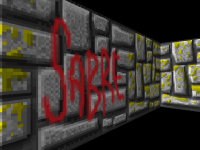
Gelman! (Demo 2!) - Source codes released!

Bitmap window generator function





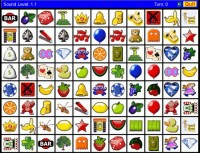
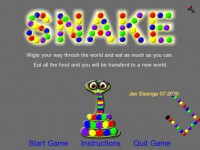



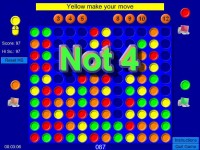
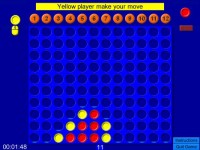



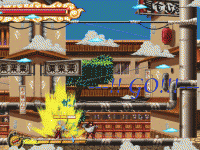


![[]](wiki/skins/blender/open.png)