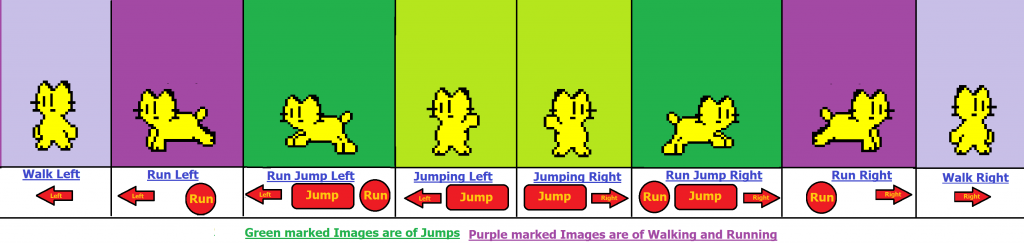In both Game Editor 1.4.0 and 1.4.1 It always seems to favor right over left even when the left code is practically the same thing as the right. so why? who decided this? it just new problem
I have fallen into it never used to bother me!
My gravity is "yvelocity++;"
And this is my Collision with "Ground".
- Code: Select all
PhysicalResponse(MOVE_EVENT_ACTOR_ONLY, USE_CALCULATED_MASS, 1.000000, 1.000000, 0.000000, 0.000000);
jump=1;
The Key up Event
And my Right Key Down
- Code: Select all
if(PlayerSpeedUp==0)
{
ChangeAnimation("Event Actor", "MaxWalkRight", NO_CHANGE);
x+=2;
playerdir=2;
}
if(PlayerSpeedUp==1)
{
ChangeAnimation("Event Actor", "MaxRunRight", NO_CHANGE);
x+=4;
playerrundir=2;
}
And My Left Key Down
- Code: Select all
if(PlayerSpeedUp==0)
{
ChangeAnimation("Event Actor", "MaxWalkLeft", NO_CHANGE);
x-=2;
playerdir=1;
}
if(PlayerSpeedUp==1)
{
ChangeAnimation("Event Actor", "MaxRunLeft", NO_CHANGE);
x-=4;
playerrundir=1;
}
My "X" Key Down Event
- Code: Select all
if (jump == 1)
{
yvelocity=-10;
jump = 0;
}
if(PlayerSpeedUp==0)
{
if(playerdir==1)ChangeAnimation("Event Actor", "MaxJumpLeft", NO_CHANGE);
if(playerdir==2)ChangeAnimation("Event Actor", "MaxJumpRight", NO_CHANGE);
}
if(PlayerSpeedUp==1)
{
if(playerrundir==2)ChangeAnimation("Event Actor", "MaxRunJumpRight", NO_CHANGE);
if(playerrundir==1)ChangeAnimation("Event Actor", "MaxRunJumpLeft", NO_CHANGE);
}
My "Z" Key Down Event "PlayerSpeedUp=1;"
Now the Key Down Events.
My Left Key Down Event
- Code: Select all
ChangeAnimation("Event Actor", "MaxStillLeft", NO_CHANGE);
My Right Key Down Event
- Code: Select all
ChangeAnimation("Event Actor", "MaxStillRight", NO_CHANGE);
My "X" Key Down Event
- Code: Select all
if(playerdir==1)ChangeAnimation("Event Actor", "MaxStillLeft", NO_CHANGE);
if(playerdir==2)ChangeAnimation("Event Actor", "MaxStillRight", NO_CHANGE);
And last but not least The "Z" Key Down Event is "PlayerSpeedUp=0;".
I dont understand my problem at all and I dont see why Game Editor would favor right over left.
if want to have a look at the working ged. Ive got it here aswell.