Beginners Tutorial 1 make a Platform action game
24 posts
• Page 2 of 2 • 1, 2
Re: Beginners Tutorial 1 make a Platform action game
Ok I am trying to figure out what part your asking . Just copy and paste the part that you dont understand and include it in your next post. Then I will be able to help you.
Check out Momo AlienStarcatcher , featured in apples new and noteworthy and has 5 star reviews!!!
http://itunes.apple.com/us/app/momo-ali ... 61779?mt=8
http://itunes.apple.com/us/app/momo-ali ... 61779?mt=8
Re: Beginners Tutorial 1 make a Platform action game
okay
Click add and close the small window....now where it says add next to where you type move click on the add and the words dissapear.
I just don't see where it says add next to where
Click add and close the small window....now where it says add next to where you type move click on the add and the words dissapear.
I just don't see where it says add next to where
viewtopic.php?f=2&t=12136
"I have not failed. I just found 10,000 ways that wont work." quoted by Thomas Edison.
Over the year, I decided my motto for me is I am knowledgeable, but not practical.
"I have not failed. I just found 10,000 ways that wont work." quoted by Thomas Edison.
Over the year, I decided my motto for me is I am knowledgeable, but not practical.
-

NightOfHorror - Posts: 1823
- Joined: Fri Aug 27, 2010 2:50 am
- Location: Cedar Hill, MO, of the USA
- Score: 51

Re: Beginners Tutorial 1 make a Platform action game
NightOfHorror wrote:okay
Click add and close the small window....now where it says add next to where you type move click on the add and the words dissapear.
I just don't see where it says add next to where
Click 'add' next to where you would type 'move'. Click on add and the words disappear.
That is a more accurate description to anyone that cares.
krenisis wrote:You have done much work with this, and that's great you help people.
But your tutorial has one problem. It's moonwalk....... I found out that my actor keeps repeating two first frames of animations all the time while moving. But it's easy to fix.
Add variable called direction (or what you want) and then change the moving script to be like this:
(key right)
- Code: Select all
x+=10;
if(direction!=1)
{
ChangeAnimation(blah blah blah all this... xD);
direction=1;
//First line checks if the value of direction is some else than 1
//Second line changes the animation
//And third line makes direction equal to 1, so it can't repeat changing animation
}
This way the variable direction can hold all the directions, then you just have to decide different values for all directions and change them to the code.I hope this helps you to help people!
I'm dealing with this problem now. And don't quite understand this fix.
Where does it get the variable 'direction' to check if it is not equal too one? Make it a global like jump?
And i supposed if the if statement checks out it doesn't repeat 'ChangeAnimation'??
I'll see if I can get this to work.
EDIT:
I got it now. It sorta tricks it self by stopping any further recalling of 'ChangeAnimation'... but the animation doesn't stop after the first call either so it looks normal.
Clever in a way.
I figured if it stopped being called upon it would default my character to his 'idle' animation. I have it to do so for both right and left keys when 'key up' to go idle yet it works anyway... odd since I'm only holding walk left down yet right is up and no idle glitching... guess I'll learn that mystery another time.
This didn't click in my head with the !=1 trick.
I tried it exactly your way for walking left and saw the results.
Copy paste to walking right script and change the 1's to 2's and animation from WalkL to WalkR.
Used a 'moveing' global variable instead of 'direction' which is already in use by GE I suspect.
Yes 'moveing' is spelled wrong.
Thx for tutorial and movement with animation code.
Re: Beginners Tutorial 1 make a Platform action game
So, TSO, do you still have some problem with movement..? I could help you. 
Tips for using Game Editor: viewtopic.php?f=27&t=12526
GitHub: https://github.com/lclMetal
Game Jolt: https://gamejolt.com/@lclMetal
GitHub: https://github.com/lclMetal
Game Jolt: https://gamejolt.com/@lclMetal
Re: Beginners Tutorial 1 make a Platform action game
Click add and close the small window....now where it says add next to where you type move click on the add and the words dissapear. Now click close and save your game.
Okonscreen there is no next to .. If you look it means look next , I should have use the word look.
Okonscreen there is no next to .. If you look it means look next , I should have use the word look.
Free windows mobile games like doodle jump and super mario bros
http://krenisis.freeforums.org/
http://krenisis.freeforums.org/
Re: Beginners Tutorial 1 make a Platform action game
Please help  i cant find this in game editor im using (1.4.0) please tell me if im wrong or its not visible in GE im using. thanks n more power.
i cant find this in game editor im using (1.4.0) please tell me if im wrong or its not visible in GE im using. thanks n more power.
(here) ::Go to the top of your screen where it has a tab called script.Click on that tab and a big menu will open up. Ok now type this in the menu
jump;
Now on the lower part of the menu it has the word name and next to it a space// in the space next to name type
move
(here) ::Go to the top of your screen where it has a tab called script.Click on that tab and a big menu will open up. Ok now type this in the menu
jump;
Now on the lower part of the menu it has the word name and next to it a space// in the space next to name type
move
- stormknife
- Posts: 1
- Joined: Thu Feb 27, 2014 1:27 am
- Score: 0

Re: Beginners Tutorial 1 make a Platform action game
stormknife wrote:(here) ::Go to the top of your screen where it has a tab called script.Click on that tab and a big menu will open up. Ok now type this in the menu
jump;
Now on the lower part of the menu it has the word name and next to it a space// in the space next to name type
move
On the top of the game editor screen you see a button "Script":
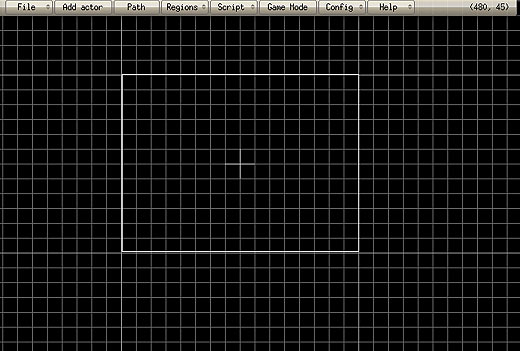
If you click on "Script" you can choose "Global code".
When you choose that, a big window will pop up, like this:
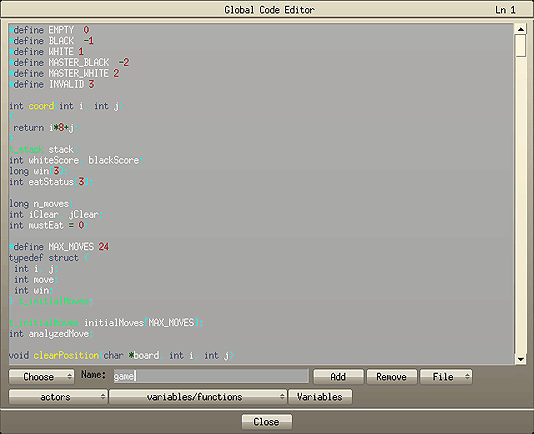
That is the screen you need for this step in the tutorial.
24 posts
• Page 2 of 2 • 1, 2
Who is online
Users browsing this forum: No registered users and 1 guest
