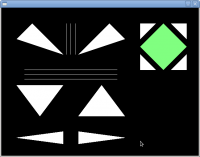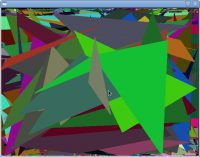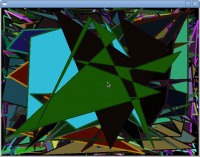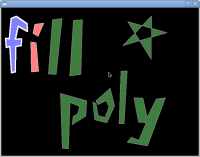This demo is based on my 3D wireframe engine.
The fighter P-51 is 3D wireframe, but the bullet and background is 2D.
I had planned to make bullet 3D, but its too hard, a bullet is a array, I need to allocate memory dynamically to draw it and then free it...too hard for me...
I did not bestow one thought on making background 3D, it may seem more difficult to do.
The FPS will approach 30 if you don't press any control key, but once you hold any of them the FPS will fall off sharply.
So I limit the FPS to 20 to kill frame delay. I think it will be better off if I change my way to call keydown event.
download and enjoy.