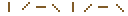My Arrows dont work right DX
Alright, I'm making a game called "I wanna be the hero" Yes, you heard right, another I wanna be the game. This one however is a bit different. Anyway, The player shoots arrows:
(Graphics by DST btw, his 8bit things, awesome)
Anyway, heres my code for the animpos.
I've also tried:
but the arrows don't appear right o.O
(Graphics by DST btw, his 8bit things, awesome)
Anyway, heres my code for the animpos.
- Code: Select all
animpos = -directional_velocity/8;
I've also tried:
- Code: Select all
animpos = directional_velocity/8;
but the arrows don't appear right o.O