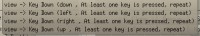KeyDown in Global Script Editor
Hi, i have made few events for VIEW moving with keys and mouse+screen edge. All is fine but i saw that some events can by found when clicking on SCRIPT button on top screen, and some CANT be found. its just ViewMoving, so i afraid that one day i just wont find some events in created mess.
So to the MAIN TOPIC: can i write all events available in ADD menu in the global script (f.e. KeyDown cant be found in script editor's variables/functions menu)?? If yes, how should it look like??
KeyDown>Down> y = y + 10
So to the MAIN TOPIC: can i write all events available in ADD menu in the global script (f.e. KeyDown cant be found in script editor's variables/functions menu)?? If yes, how should it look like??
KeyDown>Down> y = y + 10