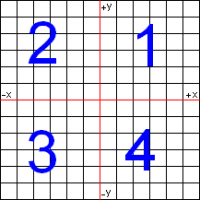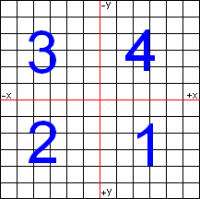Page 1 of 4
The Grid

Posted:
Wed Jun 03, 2009 3:05 amby BlarghNRawr
Any specific reason the y-axis is flipped in game editor? in ge, up is - on the axis and down is +
on a Cartesian plane the y-axis is the other way. this also messes up the quadrants by flipping them vertically..
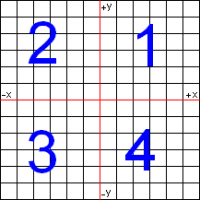
- A Normal Cartesian Plane
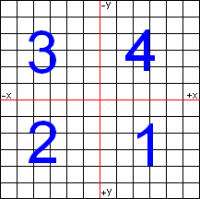
- The Game Editor Grid
im just curious is all

Re: The Grid

Posted:
Wed Jun 03, 2009 7:21 amby Bee-Ant
I assume its because gravity.
As you know, your gravity will be + if you fall to down, and - if fall to up.
GE's axises implement real axises, while cartesian is for graph...
Just maybe. i dunno it either

Re: The Grid

Posted:
Wed Jun 03, 2009 12:11 pmby Hblade
Here, I'll explain how come the -y and +y are reversed. This is cause on a real grid, it uses real x-y, but in video games, x - y starts at the very top left. (the first pixel), and when you move down, you are adding 1 pixel, so you would be saying "y = y + 1", that means you move down by 1 pixel, on a real grid this would move up but it's different in video games

.
Re: The Grid

Posted:
Thu Jun 04, 2009 2:13 pmby Kalladdolf
Also, this method is handy for spriting measurements.
Re: The Grid

Posted:
Fri Jun 05, 2009 5:03 pmby Bee-Ant
Is this method applied to all game software as well?
Re: The Grid

Posted:
Fri Jun 05, 2009 5:21 pmby Kalladdolf
The ones I can think of, yea.
Re: The Grid

Posted:
Fri Jun 05, 2009 5:28 pmby Bee-Ant
How do you know?
Do you game software other than GE?
Re: The Grid

Posted:
Sat Jun 06, 2009 9:31 amby Kalladdolf
Usually I use GE, but I also experimented with lite-C and PureBasic 4.
Re: The Grid

Posted:
Sat Jun 06, 2009 12:37 pmby makslane
BlarghNRawr wrote:Any specific reason the y-axis is flipped in game editor? in ge, up is - on the axis and down is +
on a Cartesian plane the y-axis is the other way. this also messes up the quadrants by flipping them vertically..
In the Game Editor design phase, the idea was follow the same direction of the computer screen to avoid few CPU cycles.
Re: The Grid

Posted:
Sat Jun 06, 2009 2:51 pmby Bee-Ant
What cycle max?
You just need to put screen*-1 right to invert the value?
Re: The Grid

Posted:
Sat Jun 06, 2009 4:44 pmby makslane
Today, may be was a wrong decision, but in 2002, with planning to execute in every mobile device, I think was not so wrong

Re: The Grid

Posted:
Sat Jun 06, 2009 7:46 pmby pyrometal
The best type of code around is the hardware friendly type! That way you can accomplish the most with the least clock cycles, and allow more restrained platforms to perform better! lol
Re: The Grid

Posted:
Sat Jun 06, 2009 8:17 pmby Fuzzy
It was the right way to do it. CRT monitors draw left to right, top to bottom. Modern LCDS dont care of course..
It also followed conventional methods of 30+ years. Computers have always had the origin in the top left.
As Bee-Ant correctly said, it follows the laws of gravity.
Makslane, I wouldnt have done it any differently. You do good work.
Re: The Grid

Posted:
Sat Jun 06, 2009 11:02 pmby Bee-Ant
Oh, i was right afterall...
I want to ask something simple that till today i dunno what its mean.
yvelocity+=10;
What its mean?
10 pixels permilisecond?
Re: The Grid

Posted:
Sat Jun 06, 2009 11:20 pmby makslane
10 pixels per frame