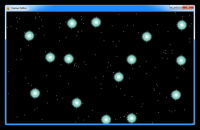Star map generation
Guys, another question
I'm making an algorythm of starmap creation
In this example I split screen (800x480) onto 15 squares 160x160. ( dimensions just for current example)
Result is
I'm not satisfied with it. Map often looks like plain field of evenly placed stars and easily can visually divided on squares. Often stars stay very close to each other.
What is needed? Something like this
- unevenly placed stars ;
- quantity of stars 16-18;
- minimal distance between stars =50;
- maximum distance from any one star to closest star =250;
Any Ideas ?
I'm making an algorythm of starmap creation
- Code: Select all
for (i=0;i<5; i++)
for (j=0;j<3; j++)
CreateActor("p_Large_star", "1", "(none)", "(none)",
30+i*160+rand(160-i*10)-width/2,
30+j*160+rand(160-j*10)-height/2, true);
In this example I split screen (800x480) onto 15 squares 160x160. ( dimensions just for current example)
Result is
I'm not satisfied with it. Map often looks like plain field of evenly placed stars and easily can visually divided on squares. Often stars stay very close to each other.
What is needed? Something like this
- unevenly placed stars ;
- quantity of stars 16-18;
- minimal distance between stars =50;
- maximum distance from any one star to closest star =250;
Any Ideas ?