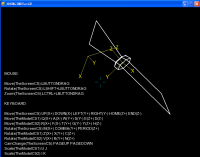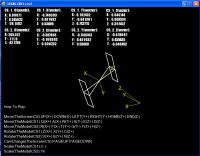3D ENGINE for GE (UPDATED) mouse control is available now!
the demo P-51 Mustang include the updated engine.
you can share CS between different model.
I donnot post it here, just download P-51 Mustang
//-----history-----history-----history-----history-----history-----history-----history-----history-----
Now you can control your model by mouse!
I use "virtual sphere" to do rotate as many 3D CAD softwares do.
change mycode a bit: add Rotate(ScreenCS) func, replace my model, add a screencentermark.
you can add a FPS indicator to check speed.
If there is an efficient algorithm to fill polygon, the hiding of lines will be done.
//-----history-----history-----history-----history-----history-----history-----history-----history-----
Several days ago, I download the "Nite Driver" demo which created by DST .
I feel it's good to be a 3D wireframe demo!
Then I download those two 3D demos which created by Bee-Ant.
Its very impressive and I realize it is fast enough to draw 3D wireframe on canvas!
 Finally I create the simple 3D Engine for GE.
Finally I create the simple 3D Engine for GE.
you can create your own model in Global code(a two-dimensional double array, you can create more than one, manual input only, of couse you can create the load/save function to make it easy);
define the CS(coordinate system) of your model(last part of that two-dimensional double array, origin and axis, you can define more than one, no need to be ORTHO);
control the model(move rotate scale, according to the coordinate axis or origin of coordinate, so it depend on your CS);
control the cam (just the Z direction of ScreenCS, but you can use model functions to do the trick);
......
but...this is just a simple one, I have on idea how to draw faces and hide lines... its so complex and I dont think I can do it.
I hope someone could add more features to it...
I dont add comments to code...sorry...but I will add comments if anyone need it...
friendly
cforall
you can share CS between different model.
I donnot post it here, just download P-51 Mustang
//-----history-----history-----history-----history-----history-----history-----history-----history-----
Now you can control your model by mouse!
I use "virtual sphere" to do rotate as many 3D CAD softwares do.
change mycode a bit: add Rotate(ScreenCS) func, replace my model, add a screencentermark.
you can add a FPS indicator to check speed.
If there is an efficient algorithm to fill polygon, the hiding of lines will be done.
//-----history-----history-----history-----history-----history-----history-----history-----history-----
Several days ago, I download the "Nite Driver" demo which created by DST .
I feel it's good to be a 3D wireframe demo!
Then I download those two 3D demos which created by Bee-Ant.
Its very impressive and I realize it is fast enough to draw 3D wireframe on canvas!
you can create your own model in Global code(a two-dimensional double array, you can create more than one, manual input only, of couse you can create the load/save function to make it easy);
define the CS(coordinate system) of your model(last part of that two-dimensional double array, origin and axis, you can define more than one, no need to be ORTHO);
control the model(move rotate scale, according to the coordinate axis or origin of coordinate, so it depend on your CS);
control the cam (just the Z direction of ScreenCS, but you can use model functions to do the trick);
......
but...this is just a simple one, I have on idea how to draw faces and hide lines... its so complex and I dont think I can do it.
I hope someone could add more features to it...
I dont add comments to code...sorry...but I will add comments if anyone need it...
friendly
cforall