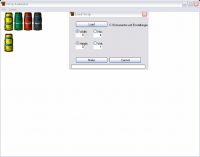png to animation
How does game editor cut up a png into an animation? Is there a separate application that can do this? Because I have to either convert change it into a gif format or open game editor to test a set of sprites. It would be much easier and faster if there was something else that could do this.