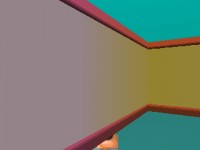First Person 3D - open source (AKA wolf3d)
The code here is based on the GE wolf 3D raycasting example
see viewtopic.php?f=6&t=2850
[EDIT- NOTE: I updated the attached files - fixed some bugs listed in posts below, and optimized some more code, it should be quite a bit faster and less bug free,. It also runs directly on game play, (no need to press cursor keys to remove black screen)
There is also no need to replace the wall sprite with the one listed in posts below..it is now included]
this is NOT a working game- It is a work in progress - I am looking for feedback/Help to continue on.. and passing on the exsiting code for others to work on if they wish.
I have tweaked the original version as much as "I possibly can " to gain a playable speed- hopefully some other coders can do better.
basically, I had to remove the "texturing", and, replaced the "draw" functions with sprites in order to get a decent speed...
so, it is no longer a real raycaster, but,.. at least it is 3D
I have however added some depth coloring back into it.... which sort of helps... hopefully tho, now that the drawing is done with sprites someone may work out a clever way to use sprites to get some texturing/graphical detail back into the game..
In the meantime, I intend to convert this idea, and my original 3D engine into one single engine, (if I can.. )
)
just looking for feedback on
1. whether this works OK, on whatever platforms you have ( I know it works on a pentium III, so should work on most PC's, but will it work on gpx or win mobile ? it should have a performance increase after converting to executable..
2. whether it is worth continuing, (now that I have had to remove the texturing
 )
)
and or
3, any ideas, or ways to improve it ????
NOTE :there is currently 30 additional sprites sitting in the corner of the screen, I placed them there to check on the performance hit , and, it appears I will be able to have at least 30 sprites on screen without slowing the game down..
(providing the code does not get to complex)
To remove the sprites press x while in game ( or simply delete the tester actor before runtime) and see if there is a difference in speed without the 30 extras..
to start press either left or right cursor keys
move using cursor keys
let me know anything especially if you want to help !!
especially if you want to help !!
feral
see viewtopic.php?f=6&t=2850
[EDIT- NOTE: I updated the attached files - fixed some bugs listed in posts below, and optimized some more code, it should be quite a bit faster and less bug free,. It also runs directly on game play, (no need to press cursor keys to remove black screen)
There is also no need to replace the wall sprite with the one listed in posts below..it is now included]
this is NOT a working game- It is a work in progress - I am looking for feedback/Help to continue on.. and passing on the exsiting code for others to work on if they wish.
I have tweaked the original version as much as "I possibly can " to gain a playable speed- hopefully some other coders can do better.
basically, I had to remove the "texturing", and, replaced the "draw" functions with sprites in order to get a decent speed...
so, it is no longer a real raycaster, but,.. at least it is 3D
I have however added some depth coloring back into it.... which sort of helps... hopefully tho, now that the drawing is done with sprites someone may work out a clever way to use sprites to get some texturing/graphical detail back into the game..
In the meantime, I intend to convert this idea, and my original 3D engine into one single engine, (if I can..
just looking for feedback on
1. whether this works OK, on whatever platforms you have ( I know it works on a pentium III, so should work on most PC's, but will it work on gpx or win mobile ? it should have a performance increase after converting to executable..
2. whether it is worth continuing, (now that I have had to remove the texturing
and or
3, any ideas, or ways to improve it ????
NOTE :there is currently 30 additional sprites sitting in the corner of the screen, I placed them there to check on the performance hit , and, it appears I will be able to have at least 30 sprites on screen without slowing the game down..
(providing the code does not get to complex)
To remove the sprites press x while in game ( or simply delete the tester actor before runtime) and see if there is a difference in speed without the 30 extras..
to start press either left or right cursor keys
move using cursor keys
let me know anything
feral