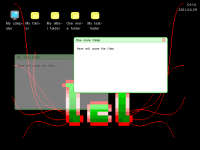Under development - lcl OS! (3rd demo!)
Hello! 
Now I've worked with a project that
acts like an OS.
The program is not even close to complete,
but few very important features have been made.
Current features (in demo):
New features (not in current demo, will be in next one):
Currently under work:
To do:
Try clicking with right and left mouse button,
there is quite much things you can do so far.
I will publish the source when this is ready and
I have made the code as clear as possible.
Go and check it out and give me feedback & ideas!
DOWNLOAD VERSION 3:
http://dl.dropbox.com/u/38266203/GE/lclOS_v3.zip
Thanks to skydereign and Game A Gogo for helping me with this.
Now I've worked with a project that
acts like an OS.
The program is not even close to complete,
but few very important features have been made.
Current features (in demo):
- Window opening, moving & closing
- Functioning drop down menus
- Set needed double click speed
- Folder creation, moving, renaming & removing
- Grid snap icons on/off
- Inactive windows are transparent
- Sideways scrollable taskbar
- Wallpaper added
- System clock added
- Custom text input function with enabled repeat
- Possibility to choose a wallpaper from a list
- Fixed window system a little, now you can click also on the white part of window for making it active
New features (not in current demo, will be in next one):
- Bmp to Bm (lclOS' image file) -converter (currently for 640 x 480 -bitmaps only, have to make it work with any image size)
Currently under work:
- Selecting & opening multiple objects
To do:
- Folder exploring like in all OS's
Try clicking with right and left mouse button,
there is quite much things you can do so far.
I will publish the source when this is ready and
I have made the code as clear as possible.
Go and check it out and give me feedback & ideas!
DOWNLOAD VERSION 3:
http://dl.dropbox.com/u/38266203/GE/lclOS_v3.zip
Thanks to skydereign and Game A Gogo for helping me with this.