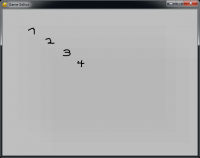Empty canvas is filled with a color?
Hi guys,
I don't know if you ever noticed that, but I did right now:
Now this is a problem because I will be using each canvas for a line that goes from A to B.
They also need to be destroyed/erased separately.
Maybe I'm better off with a single canvas, if so how would I erase a single line. (All have the same color)
I don't know if you ever noticed that, but I did right now:
Now this is a problem because I will be using each canvas for a line that goes from A to B.
They also need to be destroyed/erased separately.
Maybe I'm better off with a single canvas, if so how would I erase a single line. (All have the same color)