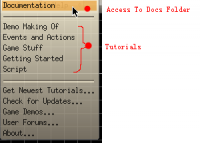sample .geds??? and other useful tutorials
hello there!!!
(XD)
I'm new in GE and I don't know much about programing neither, when it comes to instructions i get little bit/more confused, because when I read an instruction that tells me to make something and the procedure skips one or two steps i get utterly confused. (>,<). I do try learning but somethings can't just be taught that quickly especially if you have no background experience at all.
So I humbly ask to all you intellectual people out there to share some of your vast knowledge in order for me increase my own.
(XD)
he he he!!!
can I have a ready made .ged file that has a simple HP bar and a moving char left,right,left_stop,right_stop,and jump.(moonwalk bug fixed)
and if possible can anyone direct me in some or other .ged file samples or tutorial involving GE commands.
And to all who kindly helped and spared some time in this questions, THANK U
and let there be peace on earth and money rain.






(XD)
I'm new in GE and I don't know much about programing neither, when it comes to instructions i get little bit/more confused, because when I read an instruction that tells me to make something and the procedure skips one or two steps i get utterly confused. (>,<). I do try learning but somethings can't just be taught that quickly especially if you have no background experience at all.
So I humbly ask to all you intellectual people out there to share some of your vast knowledge in order for me increase my own.
(XD)
he he he!!!
can I have a ready made .ged file that has a simple HP bar and a moving char left,right,left_stop,right_stop,and jump.(moonwalk bug fixed)
and if possible can anyone direct me in some or other .ged file samples or tutorial involving GE commands.
And to all who kindly helped and spared some time in this questions, THANK U
and let there be peace on earth and money rain.