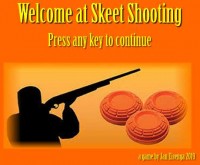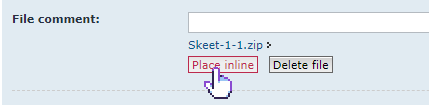Skeet Shooting
Check out my Skeet Shooting game.
To keep the file size low, I had to reduce the number of backdrops to 2 files. Backdrop is the scenery that you view when skeet shooting. The good news is that you can add your own backdrops. So it’s possible to have your personal pictures serve as backdrop in the game. Or you can download nice pictures from the internet. How to implement your pictures in the game is explained in the PDF file named: More Backdrops.pdf.
You can export the GED file as a DAT file and make it a part of a stand alone game, or you can export it as an EXE file, or you can run it as GED file in Game Editor.
Want to make the game easier or harder to play, read the PDF Change Game Speed.
Hope you will enjoy the game. Comments and bug reports are welcome.
Ps, It’s no use running the Skeet_Shooting.exe file without having a Skeet_Data.dat file in the same folder. So first export the Skeet_Data.exe file as a game Data, game level dat file. Even if you don’t add any more backdrops, read the More Backdrops pdf and follow the instructions about exporting.
To keep the file size low, I had to reduce the number of backdrops to 2 files. Backdrop is the scenery that you view when skeet shooting. The good news is that you can add your own backdrops. So it’s possible to have your personal pictures serve as backdrop in the game. Or you can download nice pictures from the internet. How to implement your pictures in the game is explained in the PDF file named: More Backdrops.pdf.
You can export the GED file as a DAT file and make it a part of a stand alone game, or you can export it as an EXE file, or you can run it as GED file in Game Editor.
Want to make the game easier or harder to play, read the PDF Change Game Speed.
Hope you will enjoy the game. Comments and bug reports are welcome.
Ps, It’s no use running the Skeet_Shooting.exe file without having a Skeet_Data.dat file in the same folder. So first export the Skeet_Data.exe file as a game Data, game level dat file. Even if you don’t add any more backdrops, read the More Backdrops pdf and follow the instructions about exporting.