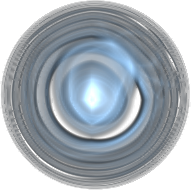Animation Frame Questions
I'm figuring this is the more appropriate forum for my situation. And those who saw it under General, another question or two has been added.
I'm starting out with the animations, making animated GIF's. This was going pretty well, until I tried importing them into Game Editor. Now, it does weird things with the first frame of animation, sometimes flashing a white background, or sometimes just displaying a black frame.
I tried creating animated GIF's with a transparent background, but that isn't working, the frames don't animate then. So I need to think of something. Here's a raft of questions:
1) I noticed the demo has bmp files instead of gif's. bmp's don't support animation. When I look at the demo, though, it lists the number of frames the bitmap uses. I'm guessing I can use this to turn bmps into animation. My first attempt still gave me a flashing white background and two characters on the screen instead of one. Any advice?
2) Are there other formats that support both animation AND transparency?
3) Is transparency necessary, or is there some color that Game Engine will see and automatically replace?
4) If transparent gif animation is what it takes, what am I doing wrong that I can't animate it? I'm using GIMP.
5) How does animation from multiple files work? I can't select more than one at a time when I try. Do I need to include the full path (C:\frame001.bmp; C:\frame002.bmp) in order for it to work?
I'm starting out with the animations, making animated GIF's. This was going pretty well, until I tried importing them into Game Editor. Now, it does weird things with the first frame of animation, sometimes flashing a white background, or sometimes just displaying a black frame.
I tried creating animated GIF's with a transparent background, but that isn't working, the frames don't animate then. So I need to think of something. Here's a raft of questions:
1) I noticed the demo has bmp files instead of gif's. bmp's don't support animation. When I look at the demo, though, it lists the number of frames the bitmap uses. I'm guessing I can use this to turn bmps into animation. My first attempt still gave me a flashing white background and two characters on the screen instead of one. Any advice?
2) Are there other formats that support both animation AND transparency?
3) Is transparency necessary, or is there some color that Game Engine will see and automatically replace?
4) If transparent gif animation is what it takes, what am I doing wrong that I can't animate it? I'm using GIMP.
5) How does animation from multiple files work? I can't select more than one at a time when I try. Do I need to include the full path (C:\frame001.bmp; C:\frame002.bmp) in order for it to work?