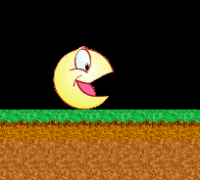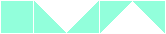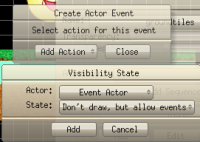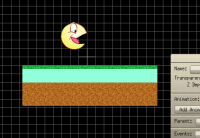Making your colision 2 ⅓ D
You can make your colision effects 2 ⅓ D like this
What is 2 ⅓ D?
2 ⅓ D is where your cahracter doesn't colide with the ground at the very first pixel
Heres an example of what I mean. You can turn this:
into this:
Here's how:
First, make your level (You can use 1 large image if you want to by using a tile editor called TileStudio), then make your INVISGROUND tiles that follow along with your level. This will act as the real ground, while your level is just a background so to say.
After you've traced your level, do this with the INVISLAND
Here's an example of how it would look inside of the editor
What is 2 ⅓ D?
2 ⅓ D is where your cahracter doesn't colide with the ground at the very first pixel
Heres an example of what I mean. You can turn this:
into this:
Here's how:
First, make your level (You can use 1 large image if you want to by using a tile editor called TileStudio), then make your INVISGROUND tiles that follow along with your level. This will act as the real ground, while your level is just a background so to say.
After you've traced your level, do this with the INVISLAND
Here's an example of how it would look inside of the editor