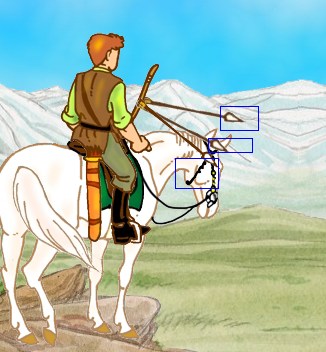What concept would be the best?
Hi to all,
Well, After trying out what is possible, I now start to do a "real" game. It will probably take me months to achieve it, if ever.
But before I continue I have a question about what would be the best concept. I must ask this before I eventually start drawing animation frames for hours that are of no use.
But first what about my game is planned to be: It is not a classic game with scores ad so on, but more of an interactive adventure with my characters, It is a hunting expedition into a lonley tundra with pleistocene game (like Irish Elks, mammoths and so on) The Idea is to create as many variations, using randomness as much as possible to create so many different possible scenarios, that each hunt will be different.
The player takes the role of the main character, so it is not a first person game, with subjective camera.
Here you can find the first step: http://www.kennedy-comic.de/Grass.zip (caution : has already 4 megs.)
What you see now: The hero is awaiting on a rock and two elks are passing by below. the first elk instantly, the seccond after a random time. When you press right ctrl, the rider gets in ready-to-shoot his bow position. But gets down to rest after a few instants. first deer reacts by stopping and staring. (I will make him run away later) seccond deer does not react at all. When clicking with the mouse on any deer, you shoot it.
And there's my problem, my initial question. Of course, I would like making the rider shooting. But how can I manage this? I may make an animation like in "Moondefender" with the rider aiming with its bow in all directions and allow the player to aim at the deer. But is is possible to make the animation follow the mouse only temporary? (i.e after pressing "shooter ready" with right ctrl.) Then the arrow could be a separate actor. But how making it flying toward the deer? The deer could fall down after collision with arrow.
Is this realistic? If not, is there another way to approach the problem?
Ah yes, another issue: As you can see, when you click on dead deer, they fall again. And when pressing ctrl right, deer resurects and stares. How can I make the dead deer really dead, reacting to absolutley nothing anymore?`
Well, After trying out what is possible, I now start to do a "real" game. It will probably take me months to achieve it, if ever.
But before I continue I have a question about what would be the best concept. I must ask this before I eventually start drawing animation frames for hours that are of no use.
But first what about my game is planned to be: It is not a classic game with scores ad so on, but more of an interactive adventure with my characters, It is a hunting expedition into a lonley tundra with pleistocene game (like Irish Elks, mammoths and so on) The Idea is to create as many variations, using randomness as much as possible to create so many different possible scenarios, that each hunt will be different.
The player takes the role of the main character, so it is not a first person game, with subjective camera.
Here you can find the first step: http://www.kennedy-comic.de/Grass.zip (caution : has already 4 megs.)
What you see now: The hero is awaiting on a rock and two elks are passing by below. the first elk instantly, the seccond after a random time. When you press right ctrl, the rider gets in ready-to-shoot his bow position. But gets down to rest after a few instants. first deer reacts by stopping and staring. (I will make him run away later) seccond deer does not react at all. When clicking with the mouse on any deer, you shoot it.
And there's my problem, my initial question. Of course, I would like making the rider shooting. But how can I manage this? I may make an animation like in "Moondefender" with the rider aiming with its bow in all directions and allow the player to aim at the deer. But is is possible to make the animation follow the mouse only temporary? (i.e after pressing "shooter ready" with right ctrl.) Then the arrow could be a separate actor. But how making it flying toward the deer? The deer could fall down after collision with arrow.
Is this realistic? If not, is there another way to approach the problem?
Ah yes, another issue: As you can see, when you click on dead deer, they fall again. And when pressing ctrl right, deer resurects and stares. How can I make the dead deer really dead, reacting to absolutley nothing anymore?`