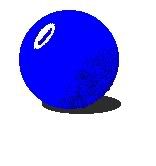Make it Play it Don't Die, I made a way you can design yo...
Make it Play it Don't Die, I made a way you can design your own level and stuff 
the options: the square with the spiked top is a trampaline,
the square is the ground, the flatish round thing is a mine.
to erase use right shift and move the mouse close to the actor you want to erase,
to create an actor slect the tpye you want to draw then use the right mouse button,
grid snap is while left shift is held down.
to move the map around: click on the background and drag it.
to move to the game center press h,
to exit the game from game mdoe use esc or e.
the controls in game mode are:
use w to jump,
use a to walk left, use d to walk right.
try to avoid all the mines (the roundish flat things)
(the roundish flat things)
please tell me if there is ANYTHING you would like to have in this game,
I will soon add a background color change,
also I will make a Spike tile that you can draw in four diferent shapes
please tell me of any gliches you find, hope you enjoy!
remember this is only a beta version

Here is the Game:
the options: the square with the spiked top is a trampaline,
the square is the ground, the flatish round thing is a mine.
to erase use right shift and move the mouse close to the actor you want to erase,
to create an actor slect the tpye you want to draw then use the right mouse button,
grid snap is while left shift is held down.
to move the map around: click on the background and drag it.
to move to the game center press h,
to exit the game from game mdoe use esc or e.
the controls in game mode are:
use w to jump,
use a to walk left, use d to walk right.
try to avoid all the mines
please tell me if there is ANYTHING you would like to have in this game,
I will soon add a background color change,
also I will make a Spike tile that you can draw in four diferent shapes
please tell me of any gliches you find, hope you enjoy!
remember this is only a beta version

Here is the Game: