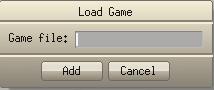Saving UserVars in "Data" folder
Do you know how to make it???
for example :
I have health, live, and power vars, how do I can save them in "data" folder as data.dat file???
maybe
Maybe you could help me Max-Line...
for example :
I have health, live, and power vars, how do I can save them in "data" folder as data.dat file???
maybe
- Code: Select all
health=56;
live=2;
power=7;
saveVars("\data\data.dat", "atr");
Maybe you could help me Max-Line...