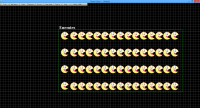2 simple steps to stay organized
So, how many times have you started a game, but never got around to finish it or ended up with this giant mess and cluster in 1 giant ged file? I've gather a list of things you can do to help prepare you for organization, and hopefully set you on your way to making a complete game.
Step 1: Creating a project folder
Creating a project folder is very helpful in keeping organized. What we're going to do is create another folder inside that folder, called "Code". Inside of code, every time you make a new script in game-editor (Example: Player-Draw_Actor), you'll be creating a folder. Name it like so:
Now, every time you create a new script in game-editor, export the code to a folder. This will help to keep your programming organized more smoothly.
Step 2: Managing and Organizing locations
Most of the time, you'll start programming your character before you do anything else. This isn't technically a bad thing, but always remember that you don't have to cluster everything close to each other. In game-editor, you can simply add a create-actor script to relocate something to the proper location. What I recommend doing, is creating an image using an image editor, it's just a big square with a title (A subject, of sort). Then, dragging all materials within that category into the box. This will help you keep everything organized. Likewise, you can use Wireframe regions and a text actor to keep everything organized as well.
You can also continue categorizing while inside another category.
And there you have it! 2 simple steps to staying organized
Step 1: Creating a project folder
Creating a project folder is very helpful in keeping organized. What we're going to do is create another folder inside that folder, called "Code". Inside of code, every time you make a new script in game-editor (Example: Player-Draw_Actor), you'll be creating a folder. Name it like so:
Now, every time you create a new script in game-editor, export the code to a folder. This will help to keep your programming organized more smoothly.
Step 2: Managing and Organizing locations
Most of the time, you'll start programming your character before you do anything else. This isn't technically a bad thing, but always remember that you don't have to cluster everything close to each other. In game-editor, you can simply add a create-actor script to relocate something to the proper location. What I recommend doing, is creating an image using an image editor, it's just a big square with a title (A subject, of sort). Then, dragging all materials within that category into the box. This will help you keep everything organized. Likewise, you can use Wireframe regions and a text actor to keep everything organized as well.
You can also continue categorizing while inside another category.
And there you have it! 2 simple steps to staying organized