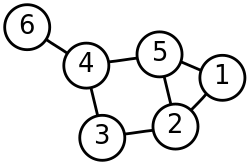bamby1983 wrote:Is there any way in which the actor can be constrained to defined paths in one part of the map but move freely in other parts?
It is. You can have the actor stop following the path at any time. All you would need to do is have a variable set when it needs to follow a path.
bamby1983 wrote:Also, do paths need to be one-dimensional or can I draw branches from them? Say I have a room and I want my unit to be able to move freely in it in all directions. How would that be achieved with paths? Can I draw multiple crisscrossing paths and somehow make the actor jump from one to the other?
Here's the idea. You have a bunch of nodes that can be connected. A node can be connected to no other nodes or all of the other nodes. An actor being moved by this would only move between nodes that are connected. Bare in mind that these aren't gE's built in paths, but something you have to implement. Using the graph created by the nodes and the connecting edges between them, you can write a relatively simple shortest path system for the actor to move through.
So yes, you can draw crossing paths. Not sure what you mean by jump paths, but you can move the actor to a completely new spot, and have it start following its location.
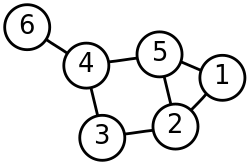
The path structure would look something like this. The actor would be associated with a certain position, and the place it is trying to move to would be another. It can follow the lines to get to the destination. Or, you could have it stop following the grid at any time.