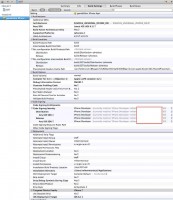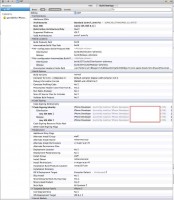Page 2 of 4
Re: iPhone 5 setting resolution for iOS device.

Posted:
Mon Sep 23, 2013 7:38 pmby Behdadsoft
Because, Game-Editor use screen 480 * 320 [iPhone1] as the base for IOS devuce so when you export the screen ratio still as iPhone1 screen
Thanks
so, use 480 * 320 resolution Not a problem?
Moreover, GE didn't support too big image on iOS device. It will make your game too lack on the iOS device.
What should be the appropriate size of the image?
+1

Re: iPhone 5 setting resolution for iOS device.

Posted:
Tue Sep 24, 2013 12:58 amby Chai
REDNSX wrote:Chai I have a question about the Mac OS.
What OS are you using on your Mac. I see people post they have Lion and other say they have Mountain Lion.
I use OSX mountain Lion, because Xcode 4 Support with OSX mountain Lion. But at this time Xcode 5 release so you will really need upgrade to the OSX mountain lion. Actually between Lion and Mountain Lion, I didn't feel any different. they are the same.
You can update OSX via iTune.
Re: iPhone 5 setting resolution for iOS device.

Posted:
Tue Sep 24, 2013 6:17 pmby Behdadsoft
Well, form my experience, You should not use the image bigger than the screen.
if you really need to use big sprite. Do not use the size over than half of screen. [even half screen size will use a lot of device resources]
OK.
instead of use the 1 image bigger than screen, I can use patchy picture. like this pics. right?
what is can decrease the frame rate in 2d Games at iPhone devices? can I find more information about Principles making 2d games for iPhone devices?
Thanks.
Re: iPhone 5 setting resolution for iOS device.

Posted:
Wed Sep 25, 2013 2:55 amby REDNSX
For principals on 2d games it basically do not use huge images and try not to have to many actors at once on view. Just have a fps display and make sure your game does not slow down. Sometimes what will work for you will not work for someone else so play around and see what is your max performance. I keep my apps in good performance by developing them on old iPods so that way when its out all the newer iPods will have it running good. That's just my way to stay in check. Right now if you are going to just make apps for iPhone 5 then use that as your minimum.
Re: iPhone 5 setting resolution for iOS device.

Posted:
Thu Sep 26, 2013 6:53 pmby Behdadsoft
Tthanks REDNSX.
+1

Re: iPhone 5 setting resolution for iOS device.

Posted:
Sat Sep 28, 2013 12:19 amby REDNSX
So any one has tried using Chai geapp yet? I am still doing updates to mi iPad apps so I still have not used it.
Re: iPhone 5 setting resolution for iOS device.

Posted:
Wed Oct 30, 2013 9:06 amby REDNSX
So I finally got around to trig this and just like I thought I get errors. Can you please tell me why I get this:
/Users/miltonmariscal/Desktop/GEapp-chai/geapp/MainWindow.xib:7: Hides Bottom Bar When Pushed is not available prior to Xcode 4.2.
Ld /Users/miltonmariscal/Library/Developer/Xcode/DerivedData/GST-hdsdjiknusrwsofygocjlkivrwpy/Build/Products/Release-iphoneos/GST.app/GST normal armv7s
cd /Users/miltonmariscal/Desktop/GEapp-chai/geapp
setenv IPHONEOS_DEPLOYMENT_TARGET 6.0
setenv PATH "/Applications/Xcode.app/Contents/Developer/Platforms/iPhoneOS.platform/Developer/usr/bin:/Applications/Xcode.app/Contents/Developer/usr/bin:/usr/bin:/bin:/usr/sbin:/sbin"
/Applications/Xcode.app/Contents/Developer/Toolchains/XcodeDefault.xctoolchain/usr/bin/clang++ -arch armv7s -isysroot /Applications/Xcode.app/Contents/Developer/Platforms/iPhoneOS.platform/Developer/SDKs/iPhoneOS6.1.sdk -L/Users/miltonmariscal/Library/Developer/Xcode/DerivedData/GST-hdsdjiknusrwsofygocjlkivrwpy/Build/Products/Release-iphoneos -L/Users/miltonmariscal/Desktop/GEapp-chai/geapp/build/Release-iphoneos -F/Users/miltonmariscal/Library/Developer/Xcode/DerivedData/GST-hdsdjiknusrwsofygocjlkivrwpy/Build/Products/Release-iphoneos -filelist "/Users/miltonmariscal/Library/Developer/Xcode/DerivedData/GST-hdsdjiknusrwsofygocjlkivrwpy/Build/Intermediates/GST.build/Release-iphoneos/gameEditor iPhone App.build/Objects-normal/armv7s/GST.LinkFileList" -dead_strip -framework Foundation -framework UIKit -miphoneos-version-min=6.0 -framework Foundation -framework CoreGraphics -framework OpenGLES -framework QuartzCore -framework CoreAudio -framework AudioToolbox -framework UIKit -framework CFNetwork -framework iAd -lgeapp -o /Users/miltonmariscal/Library/Developer/Xcode/DerivedData/GST-hdsdjiknusrwsofygocjlkivrwpy/Build/Products/Release-iphoneos/GST.app/GST
ld: warning: ignoring file /Users/miltonmariscal/Desktop/GEapp-chai/geapp/build/Release-iphoneos/libgeapp.a, file was built for archive which is not the architecture being linked (armv7s): /Users/miltonmariscal/Desktop/GEapp-chai/geapp/build/Release-iphoneos/libgeapp.a
ld: entry point (_main) undefined. for architecture armv7s
clang: error: linker command failed with exit code 1 (use -v to see invocation)
ld: warning: ignoring file /Users/miltonmariscal/Desktop/GEapp-chai/geapp/build/Release-iphoneos/libgeapp.a, file was built for archive which is not the architecture being linked (armv7s): /Users/miltonmariscal/Desktop/GEapp-chai/geapp/build/Release-iphoneos/libgeapp.a
ld: entry point (_main) undefined. for architecture armv7s
clang: error: linker command failed with exit code 1 (use -v to see invocation)
thank you for any help.
Re: iPhone 5 setting resolution for iOS device.

Posted:
Thu Oct 31, 2013 2:40 amby Chai
I don't know why it happened also.
Do you change any setting in Xcode?
However, can you capture your screen and tell me your steps you did?
Re: iPhone 5 setting resolution for iOS device.

Posted:
Thu Oct 31, 2013 7:04 amby REDNSX
I did the exact steps you put and I get that error.
I will upload a picture of what I have.
I also try it on another Mac and still the same error.
Re: iPhone 5 setting resolution for iOS device.

Posted:
Thu Oct 31, 2013 7:33 amby REDNSX
Re: iPhone 5 setting resolution for iOS device.

Posted:
Thu Oct 31, 2013 8:58 amby REDNSX
I used the old geapp and that one works and builds on the iPad and iPhone 5(with old screen resolution not iPhone 5 resolution).
I have no idea why you geapp is not working. This seems to be the problem but I don't know how to fix it
ld: warning: ignoring file /Users/miltonmariscal/Desktop/GEapp-chai/geapp/build/Release-iphoneos/libgeapp.a, file was built for archive which is not the architecture being linked (armv7s): /Users/miltonmariscal/Desktop/GEapp-chai/geapp/build/Release-iphoneos/libgeapp.a

Re: iPhone 5 setting resolution for iOS device.

Posted:
Thu Oct 31, 2013 11:05 amby Chai
After I look on the images.
Don't forget to change the project name to match with your game name such as " game.dat" your project name need to be game.
I didn't see in the resources folder so I do not know what name is it.
Re: iPhone 5 setting resolution for iOS device.

Posted:
Thu Oct 31, 2013 11:26 amby REDNSX
I did change it to that name. It just does not let me build on the iPhone 5. You must have something on your Xcode that I need to change on my xcodeproject that is the only thing I could think of.
The old geapp does build on the iPad and iPhone 5.
Can you post screen shot of your Xcode also?
I looked on lik for that error and it's has to do with amrv and I don't know what hat is.

Re: iPhone 5 setting resolution for iOS device.

Posted:
Fri Nov 01, 2013 8:12 amby Chai
I just upload the images on first page you can check it over there.
http://game-editor.com/forum/viewtopic.php?f=16&t=13031I hope the images will be help you. If you can found the point please share to us.
Last time I check it still can work on my iPod 5.
However, I will check and upload the Xcode files again. Just in case.
Re: iPhone 5 setting resolution for iOS device.

Posted:
Fri Nov 01, 2013 11:50 amby REDNSX
I did it like 5 times and still get this
ld: warning: ignoring file /Users/miltonmariscal/Desktop/GEapp-chai/geapp/build/Release-iphoneos/libgeapp.a, file was built for archive which is not the architecture being linked (armv7s): /Users/miltonmariscal/Desktop/GEapp-chai/geapp/build/Release-iphoneos/libgeapp.a
Now I can not build on iPad any more also. I am really frustrated about this because now I can't do anything at all.