From Game Editor
Saving is a useful thing to know how to do. Many styles of games don't need a save feature, but almost all games use it. Most arcade games are once play through types of games, meant to be played through, and replayed, without stopping. Though they don't need saving to achieve this, there is almost always high scores. Arguably, high scores are the reason you play, aside from the game play itself, as that is the end result.
Save Group Method
This is gameEditor's built in way of saving. This uses the functions saveVars and loadVars to create and load exterior files by the name of the chooser. To use this method, you must be using variables from the variable button in script editor.
When you are making your variables, you must enter in a save group name. Any number of variables may be entered into one save group.
The save group is used in the save and load functions. It is a way of determining which variables are to be saved or loaded. When a save group is specified in either function, all of the variables in the group are effected.
Since only variables created through Add Variables can be saved, only those types can be saved. There are ways of manipulating any other variable type into variables used by saveVars, but they are still required to use those variables.
After you have made a variable with a save group, all you need to do is to call the function.
saveVars("fileName", "savegroup");
fileName can be anything you want, but it is helpful to name it after the save group, as you will need to use that file name to load the variables.
Exterior Files
Will continue later

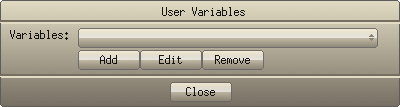
![[]](wiki/skins/blender/open.png)