From Game Editor
If you like to have your own graphics in your game, you have to create actors. You can use any of these graphic formats:
Game editor will automatically create transparencies for objects using 24-bit color modes. (only a 32 bit color mode contains transparency). It will use the upper left corner pixel as the transparency color.
In modern color, each color gets one byte (8bits) of data. So a 24 bit bmp contains an r, g, and b channel. A 32 bit image contains r, b, g, and a channels. (a is alpha, or transparency).
You can create a sequence from a sprite sheet using the 'add sequence' button. You can choose the animation, the speed, and then the frames to be included, using the format 0; 1; 2; etc. etc. for each frame to be included.

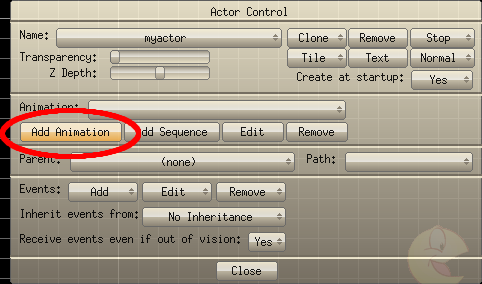
![[]](wiki/skins/blender/open.png)